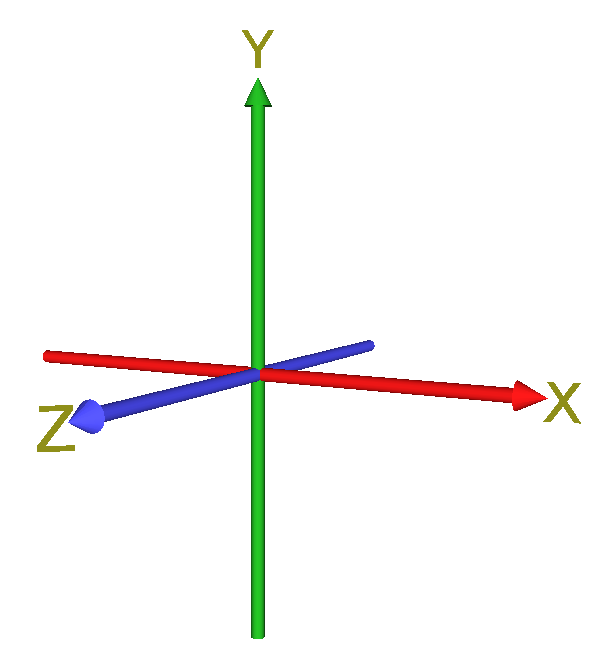1
General Anim8or Forum / .an8 Format, jointangles, how are they stored?
« on: April 18, 2014, 10:09:46 pm »
I'm trying to convert some animation data into .an8 format, for use by anim8or. My original data is stored in euler angles, where you rotation each joint by X, then Y, then Z.
Unfortunately, setting anim8or rotations for a joint angle to that, doesn't get the correct rotation. How are anim8or rotations stored for joint angles, and how do I convert it?
For example, euler angles of 0 X, 90 Y, 90 Z do not yield correct rotations in anim8or. Below yields the wrong ones.
jointangle { "11-13" "X"
track {
floatkey { 0 0 0 0 "C" }
floatkey { 15 0 0 0 "C" }
floatkey { 54 0 0 0 "C" }
floatkey { 67 0 0 0 "C" }
floatkey { 89 0 0 0 "C" }
}
}
jointangle { "11-13" "Y"
track {
floatkey { 0 90 0 0 "C" }
floatkey { 15 90 0 0 "C" }
floatkey { 54 90 0 0 "C" }
floatkey { 67 90 0 0 "C" }
floatkey { 89 90 0 0 "C" }
}
}
jointangle { "11-13" "Z"
track {
floatkey { 0 90 0 0 "C" }
floatkey { 15 90 0 0 "C" }
floatkey { 54 90 0 0 "C" }
floatkey { 67 90 0 0 "C" }
floatkey { 89 90 0 0 "C" }
}
}
My bone structure, is composed of 0 sized joints, and bones connecting each 0 length joint, and all rotations are around just joints.
Using these axes in my source data:
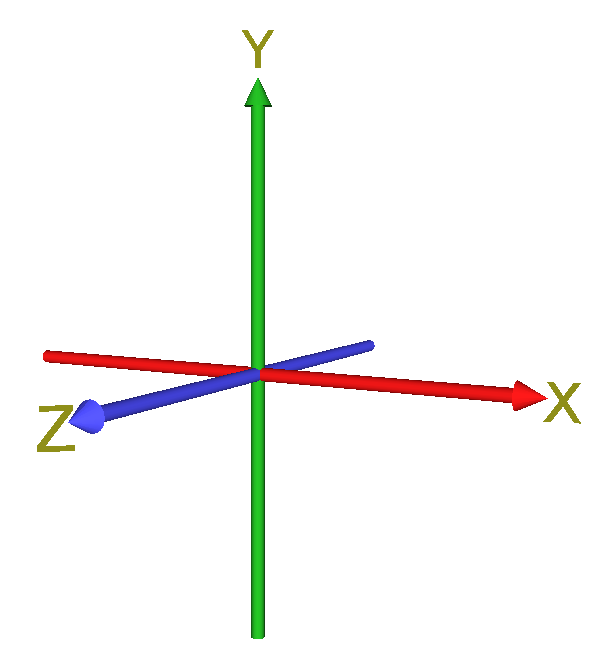
Unfortunately, setting anim8or rotations for a joint angle to that, doesn't get the correct rotation. How are anim8or rotations stored for joint angles, and how do I convert it?
For example, euler angles of 0 X, 90 Y, 90 Z do not yield correct rotations in anim8or. Below yields the wrong ones.
jointangle { "11-13" "X"
track {
floatkey { 0 0 0 0 "C" }
floatkey { 15 0 0 0 "C" }
floatkey { 54 0 0 0 "C" }
floatkey { 67 0 0 0 "C" }
floatkey { 89 0 0 0 "C" }
}
}
jointangle { "11-13" "Y"
track {
floatkey { 0 90 0 0 "C" }
floatkey { 15 90 0 0 "C" }
floatkey { 54 90 0 0 "C" }
floatkey { 67 90 0 0 "C" }
floatkey { 89 90 0 0 "C" }
}
}
jointangle { "11-13" "Z"
track {
floatkey { 0 90 0 0 "C" }
floatkey { 15 90 0 0 "C" }
floatkey { 54 90 0 0 "C" }
floatkey { 67 90 0 0 "C" }
floatkey { 89 90 0 0 "C" }
}
}
My bone structure, is composed of 0 sized joints, and bones connecting each 0 length joint, and all rotations are around just joints.
Using these axes in my source data: