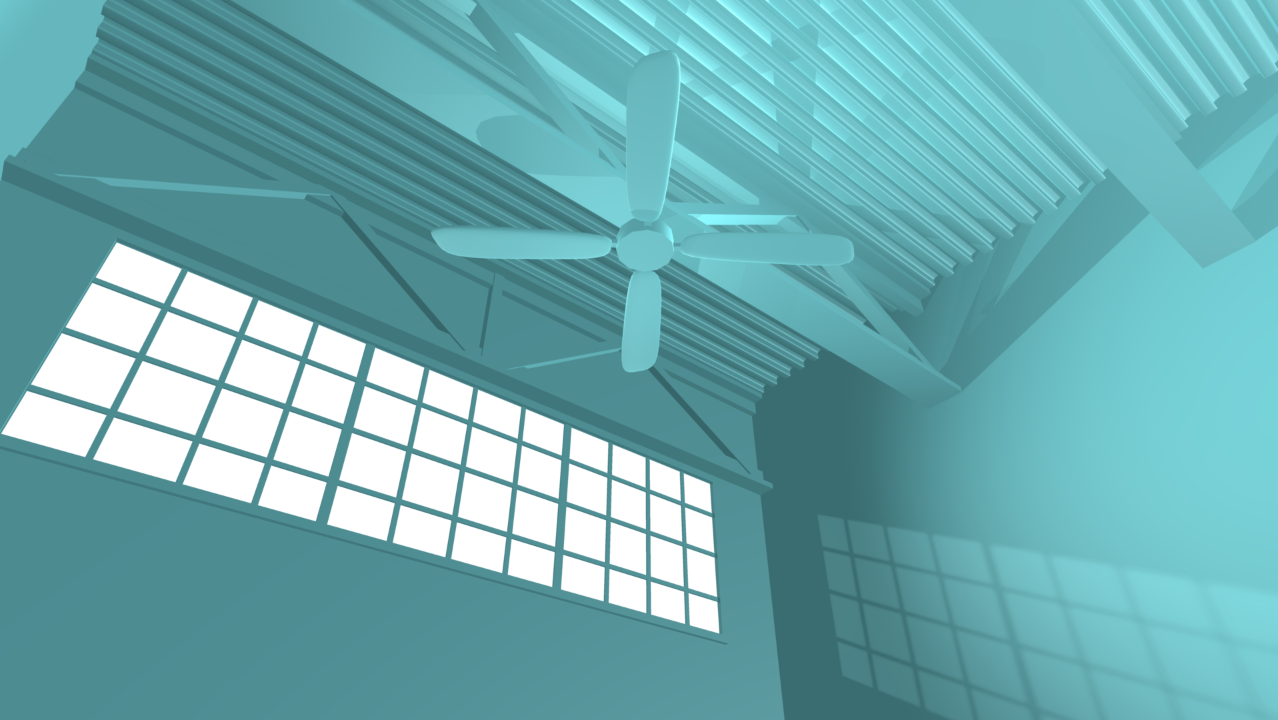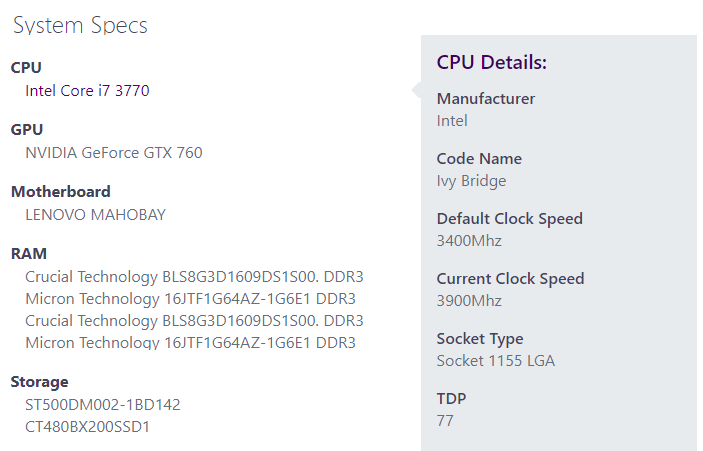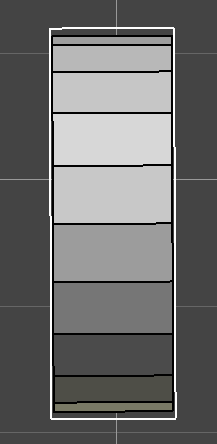1
Finished Works and Works in Progress / Music - With Anim8or Visuals
« on: March 30, 2025, 05:52:27 pm »
After a LONG time in the works, I've finally published my first songs!
Of course I had to make lyric videos to go with them, and to do that I've made a lot of use out of Anim8or!
The first song, "Leading Me" begged for a Vaporwave look. I saw an image where someone created a cool effect with a glass ball that turned everything upside down, and thought it was perfect! I made my own scene with my Jesus statue, the Greek pillars I made in other artwork, and made some plants and other greenery. It looks so appropriately 90s to go with the sound of the song!
The next video is a bit more on the 2D side. I painted the rose and the background, but the falling petals were made with Anim8or. I made them fall with Physics by turning them into a particle effect in Unity!
Of course I had to make lyric videos to go with them, and to do that I've made a lot of use out of Anim8or!
The first song, "Leading Me" begged for a Vaporwave look. I saw an image where someone created a cool effect with a glass ball that turned everything upside down, and thought it was perfect! I made my own scene with my Jesus statue, the Greek pillars I made in other artwork, and made some plants and other greenery. It looks so appropriately 90s to go with the sound of the song!
The next video is a bit more on the 2D side. I painted the rose and the background, but the falling petals were made with Anim8or. I made them fall with Physics by turning them into a particle effect in Unity!