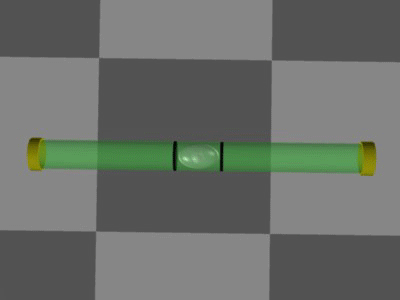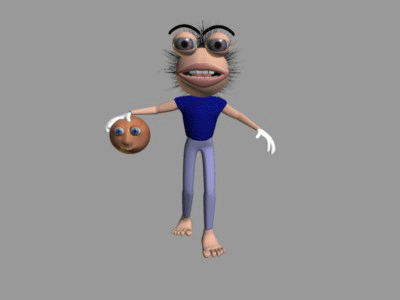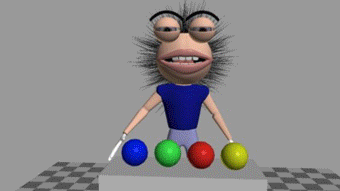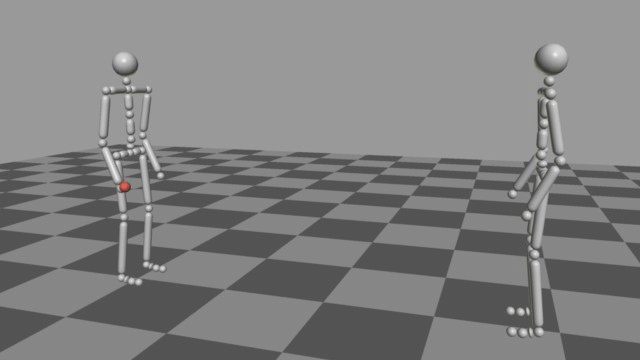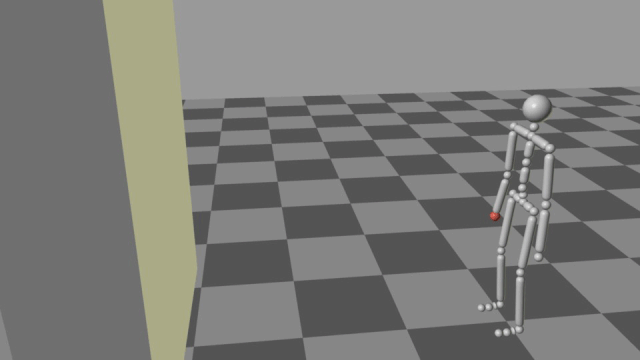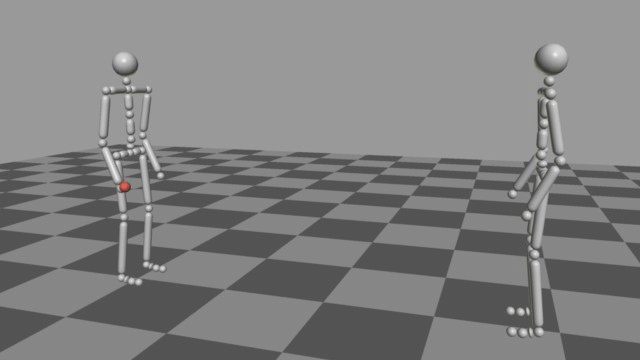
I've come across a couple of problems in creating the test above. Both problems are probably connected to problem 1)
prob 1) Attaching the ball to bone.
Frame 0. Add figure to scene. Add ball to scene. Move ball to right hand of figure. Double click ball and set parent to efigure01 and bone to right hand..
When you click ok, the ball positions itself well away from the right hand bone, and dragging it into proper position again can be quite a challenge. (move/drag right and the ball goes opposite)
Once the ball is replaced into the right position, it does stay there.
prob 2) Copying scene keys.
Ball01 is attached to figure01. (first figure to throw. Left side of screen), ball free is the loose ball and Ball02 is attached to figure02. .
Frame 0 is identical to frame 88, except for keys relating to Ball2.
If you copy ball02 keys from frame 0 to frame 88, you'll see that the ball becomes unattached from right hand bone in figure02 I've attached file. Maybe i'm missing something, but not seeing it.
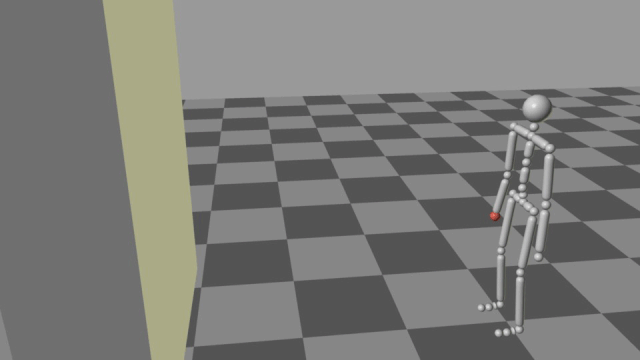
Edit:: Its possible i confused myself somewhere with having 2 figures. I did this one with one figure and am able to copy all of first keyframes to last frames, with no problem.
(copying frames to 'loop' scene. ie: gif above is 74 frames. loops naturally because its an animated .gif image. To make a video 'repeat the sequence' means copying all keys and pasting at the end of the first 'identical' sequence)
So maybe a mistake of mine, i'll play some more with more than 1 figure, and perhaps i can work out what went wrong.
Problem number 1), however, still exists.