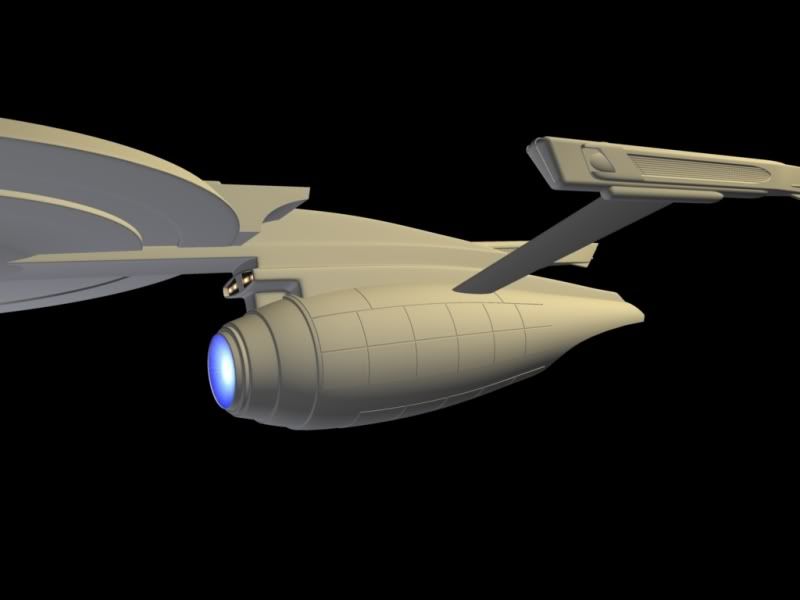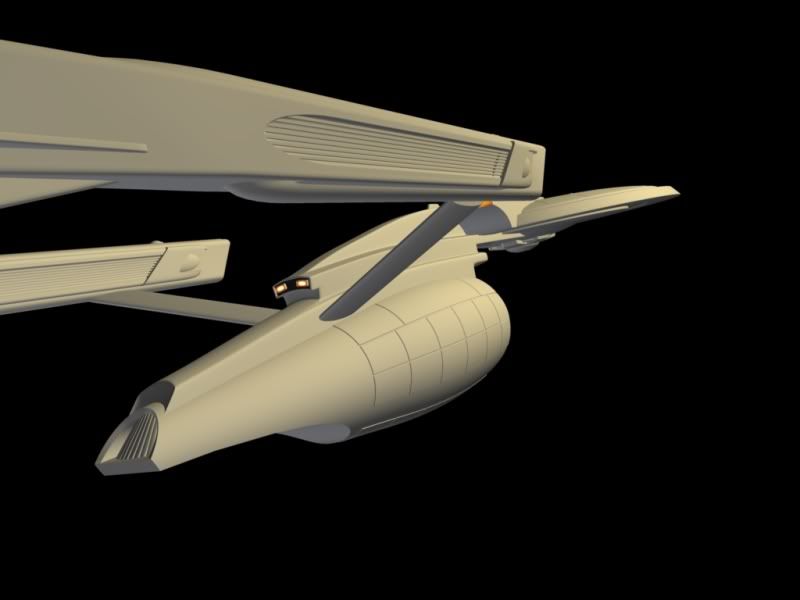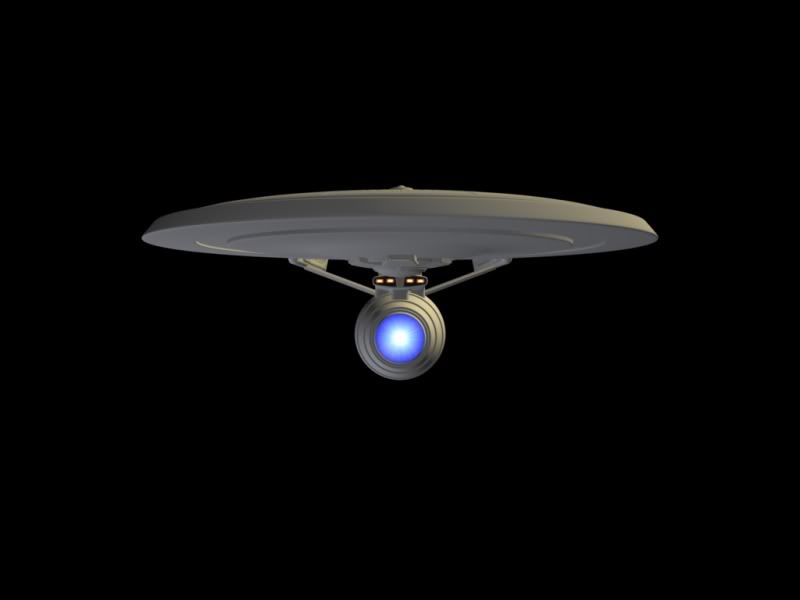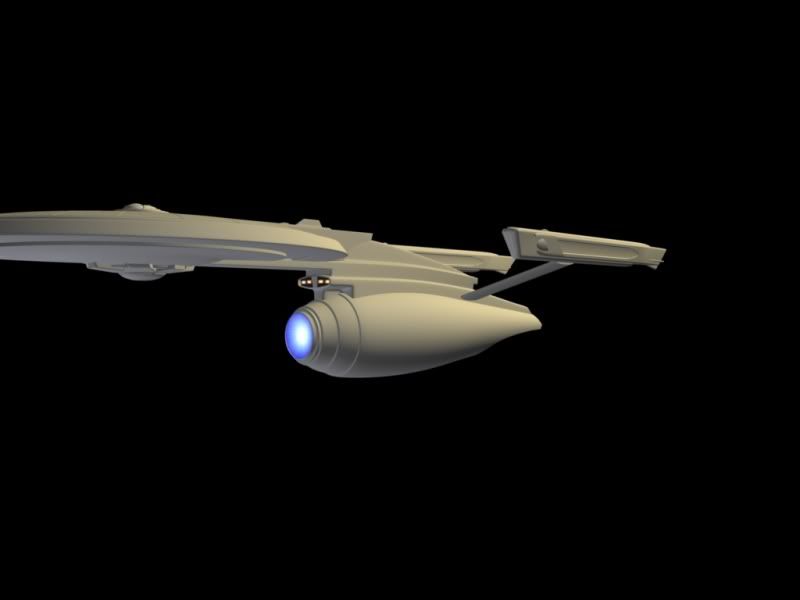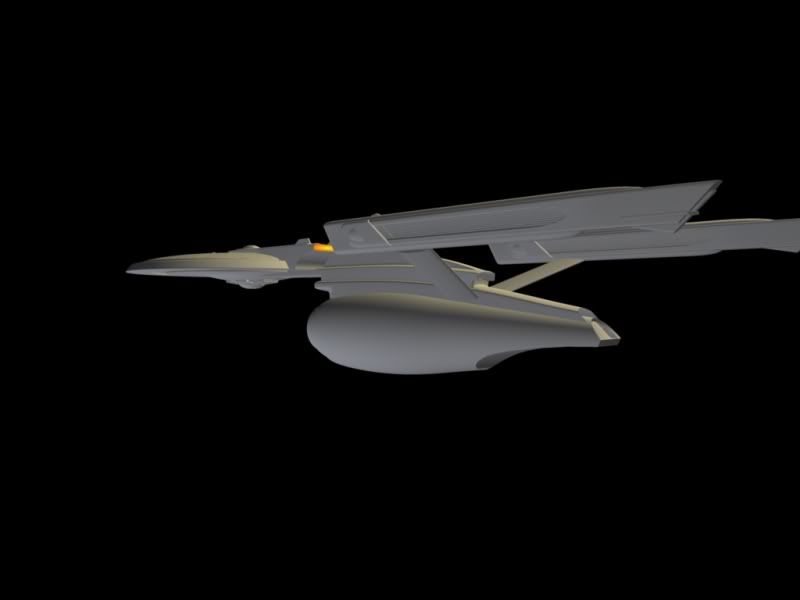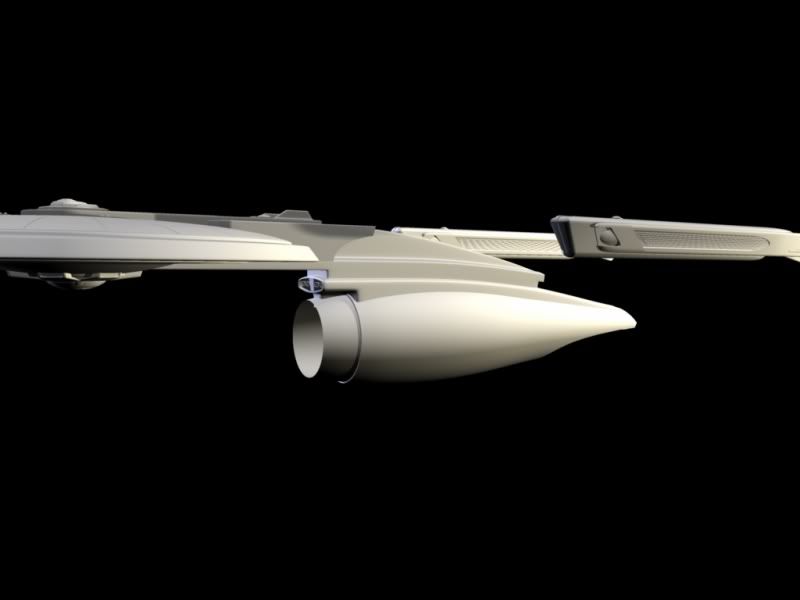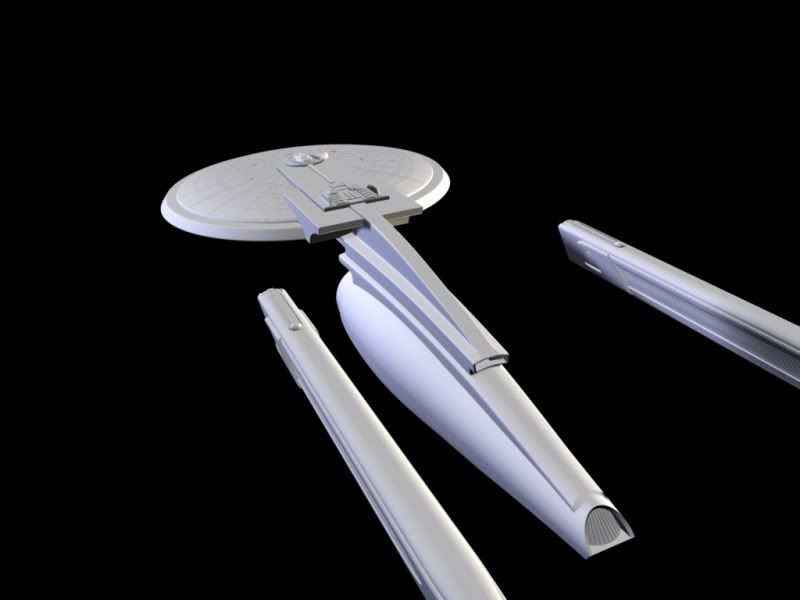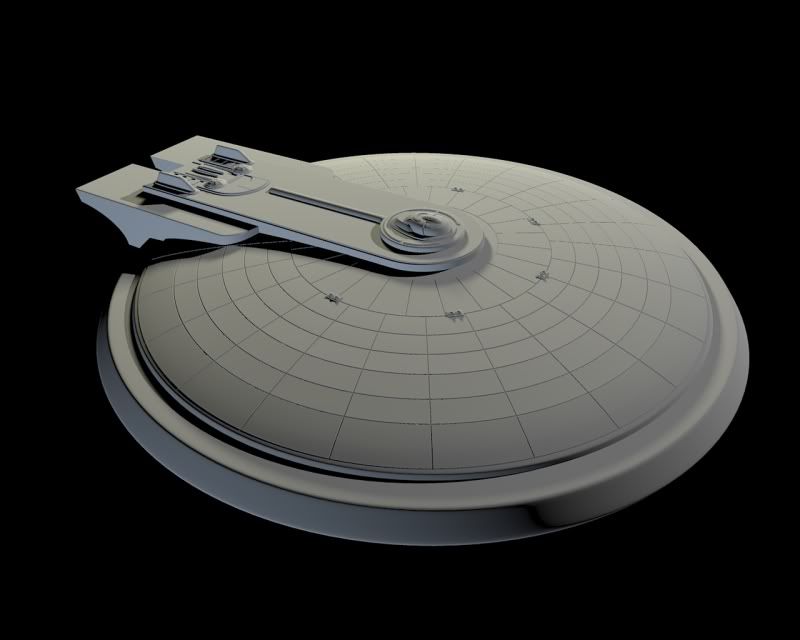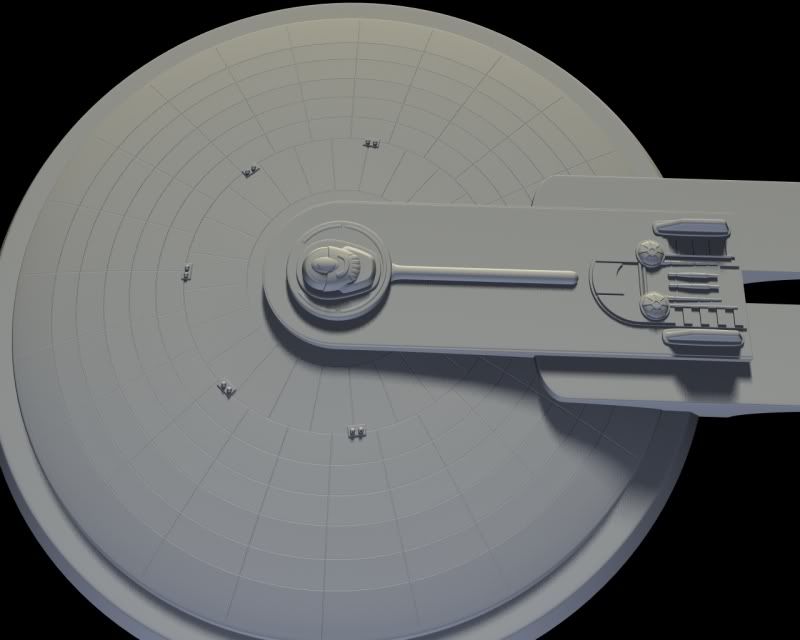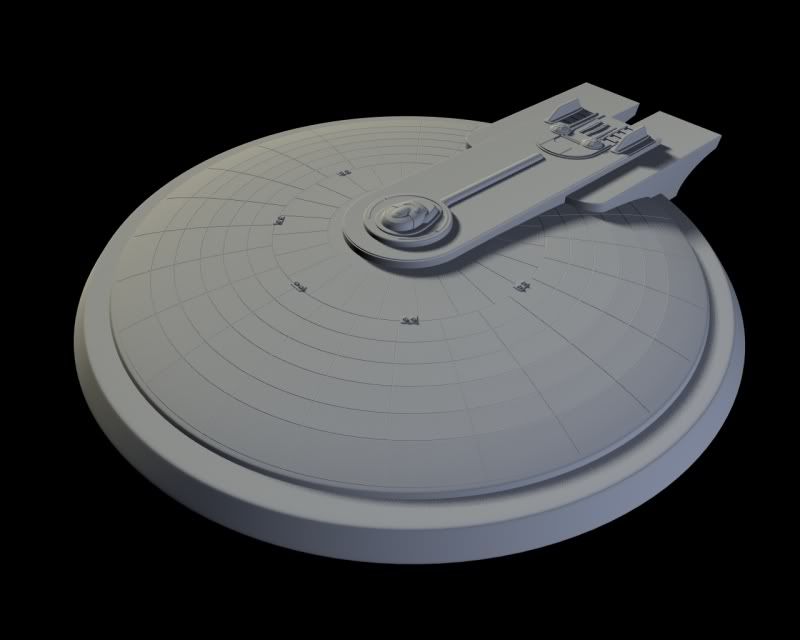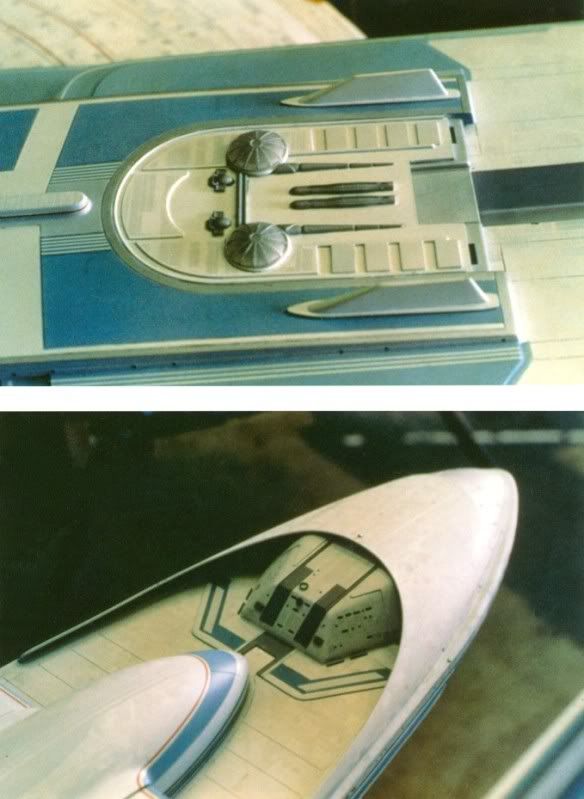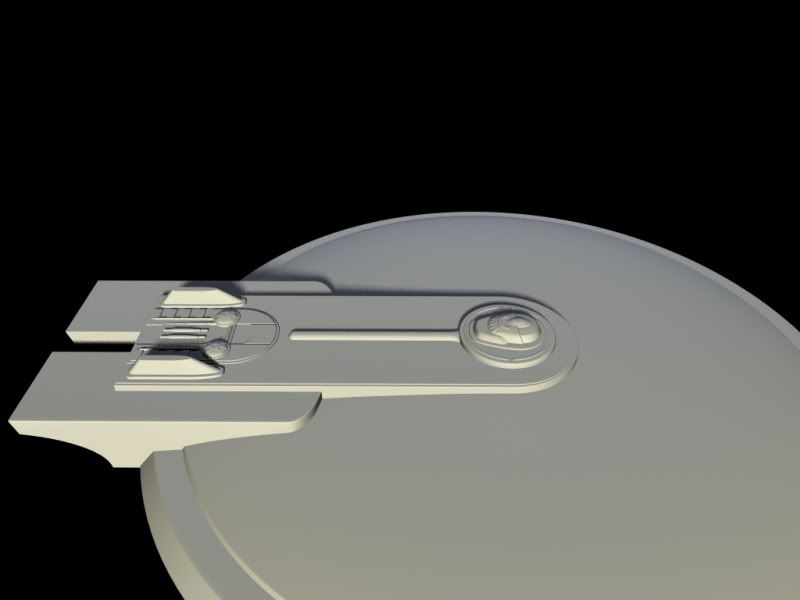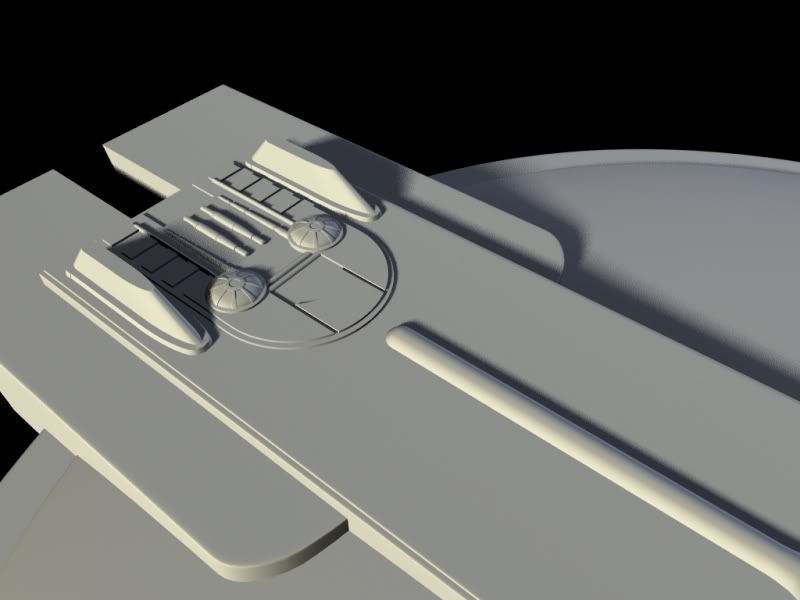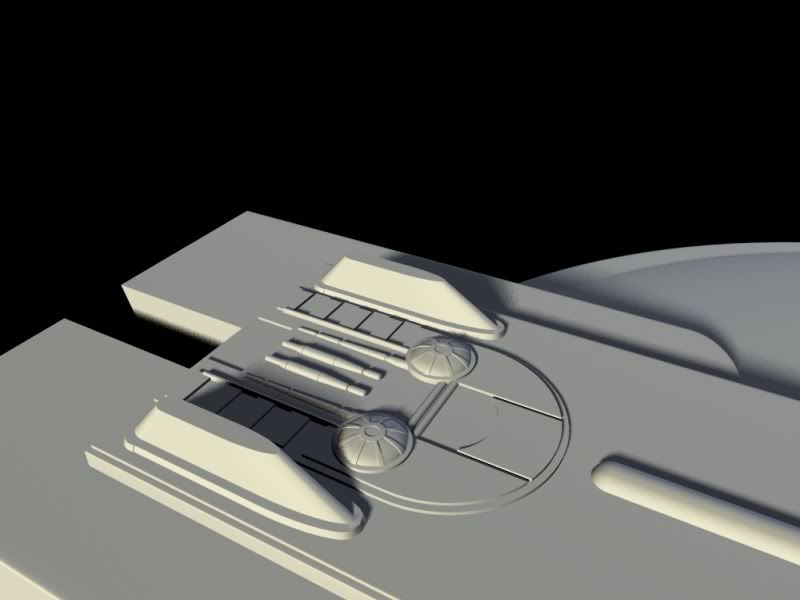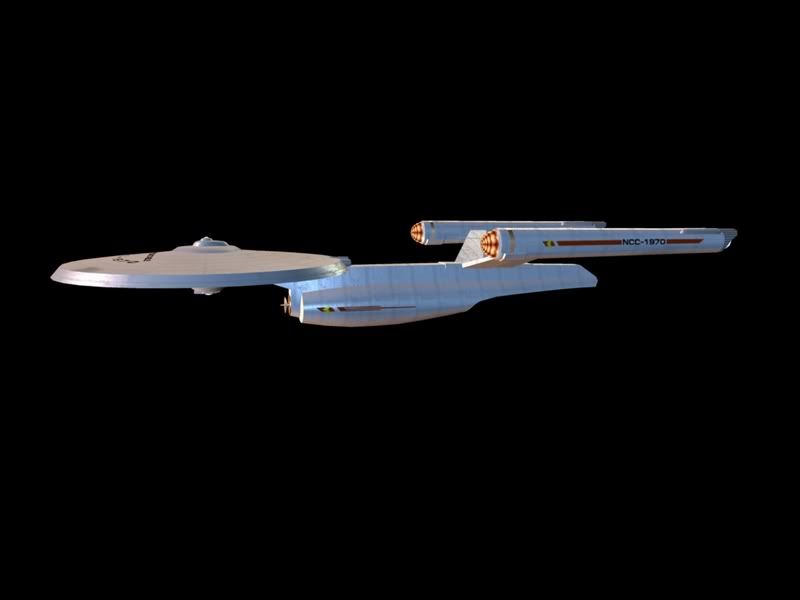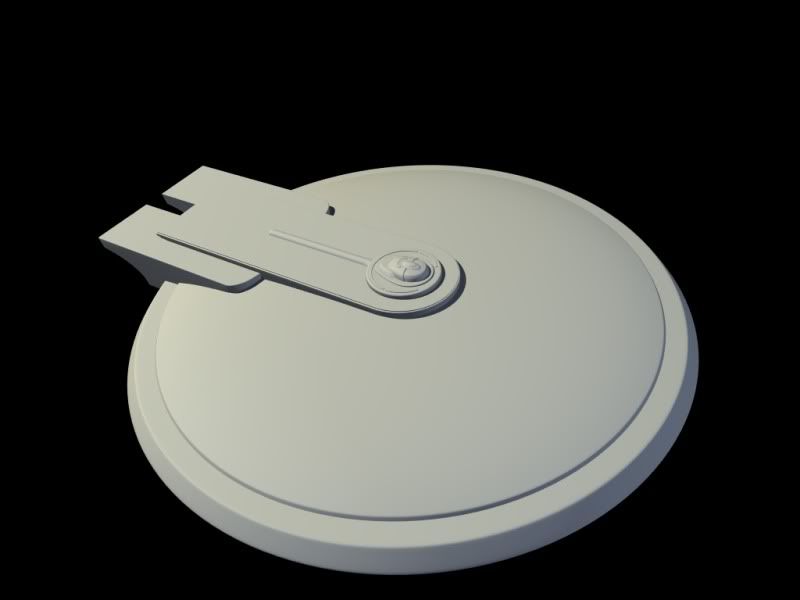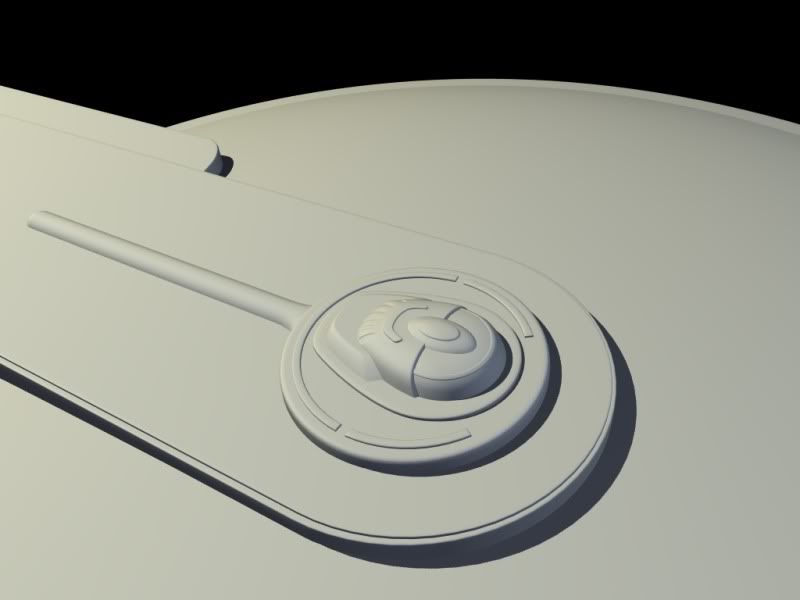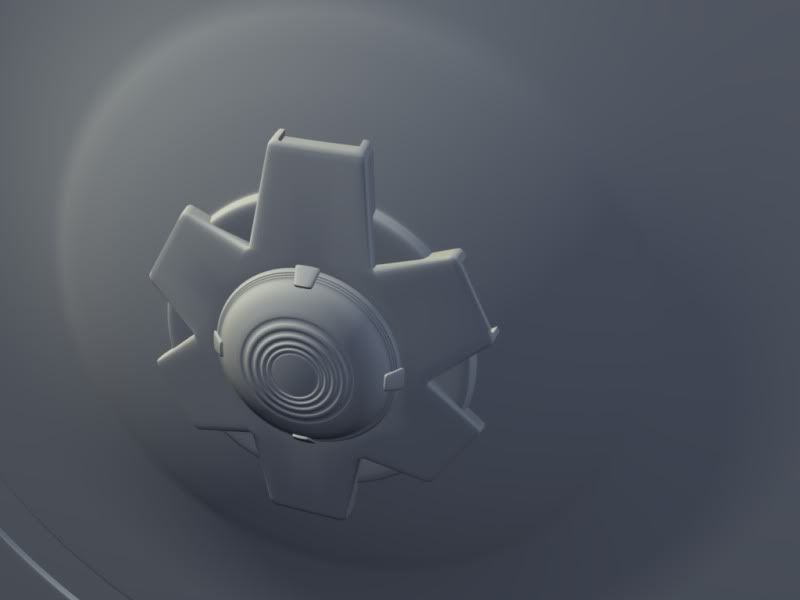To do the emissive texture on the sensor dish (the big round blue thing), I did the following:
1. Select all the faces of the dish.
2. Detach faces. (You don't have to do this, but by making it a separate mesh, it allows you to use Anim8or's Texture Generation options which will snap the messh perfectly onto the dish.
3. Create the image with Photoshop, Gimp, or whatever you prefer:

Since we're dealing with a circle, this was an easy one. Just open up a new project, select a gradient, configure it to be circular, and fill the canvas with it. I then added a sunburst effect for those radiating lines.
4. Then just create a new material, load your image to the emissive field, set emissive to something other than zero (1 in this case).
5. Go to Object/Edit mode, select the mesh, press the UV button, select yes for "Enable Texture Generation", double click the mesh, make sure "planar projection is selected (should be, it's default)", click reset to default once, and it will snap right on there.