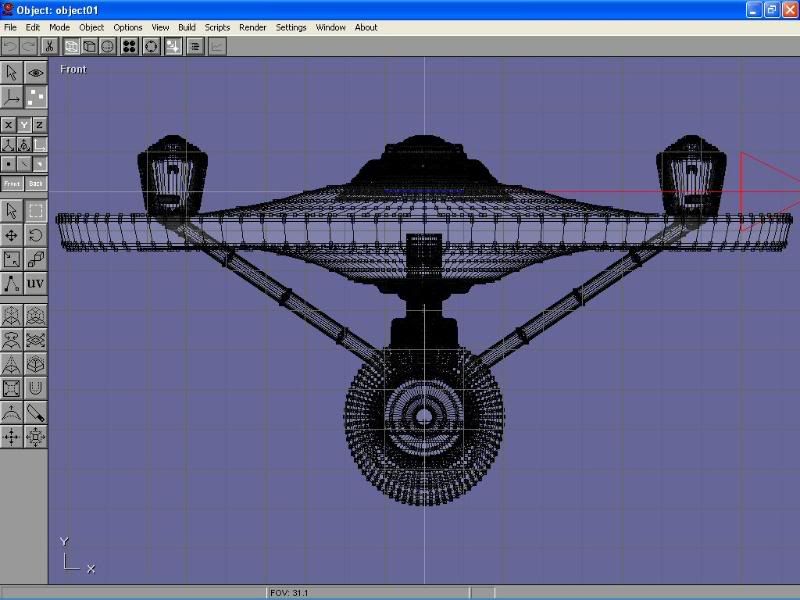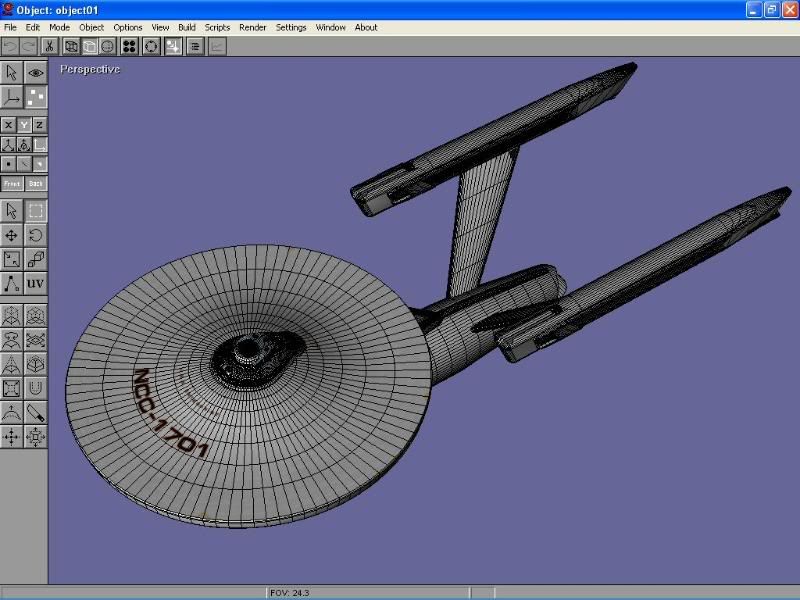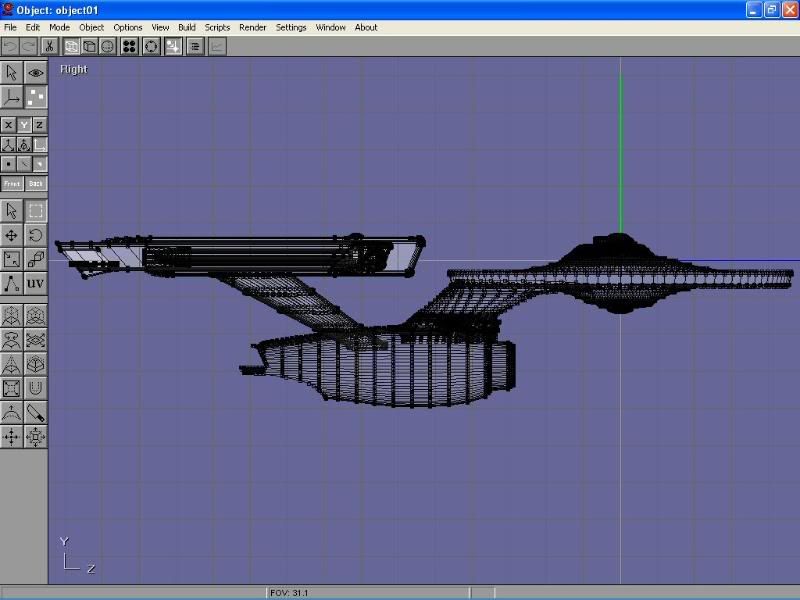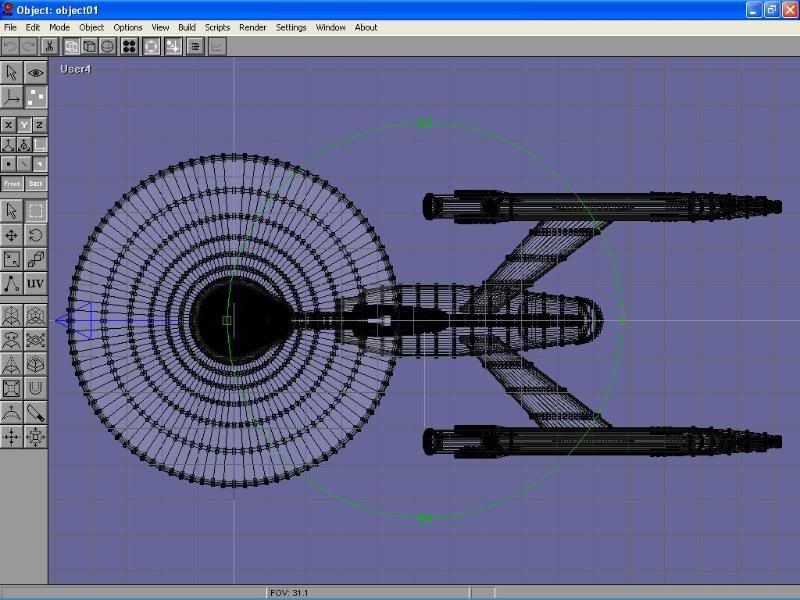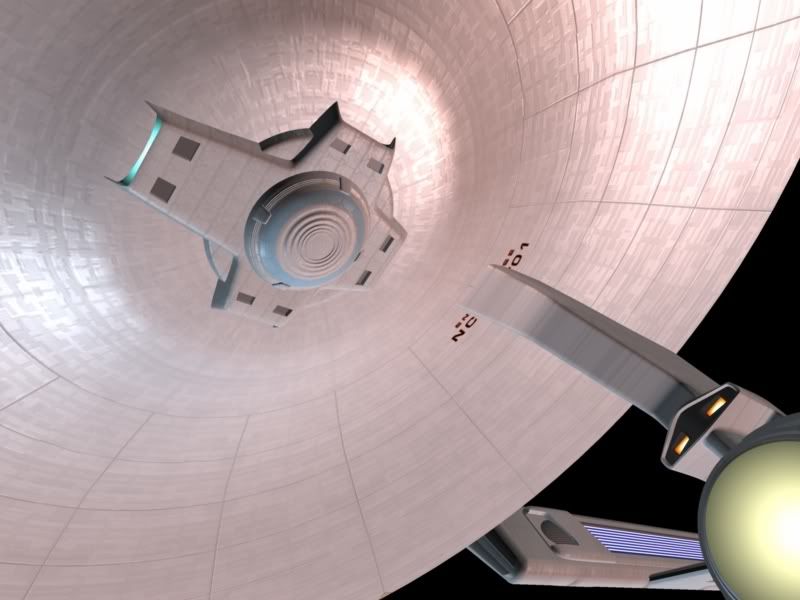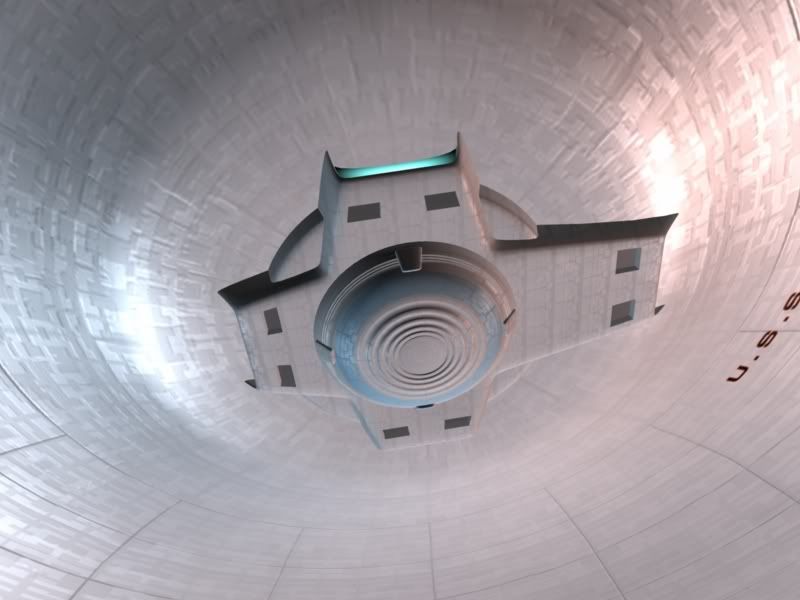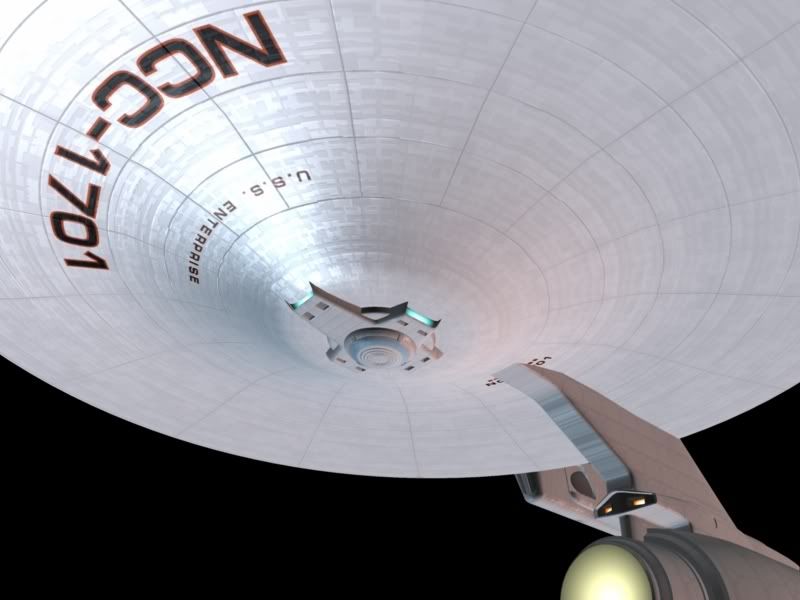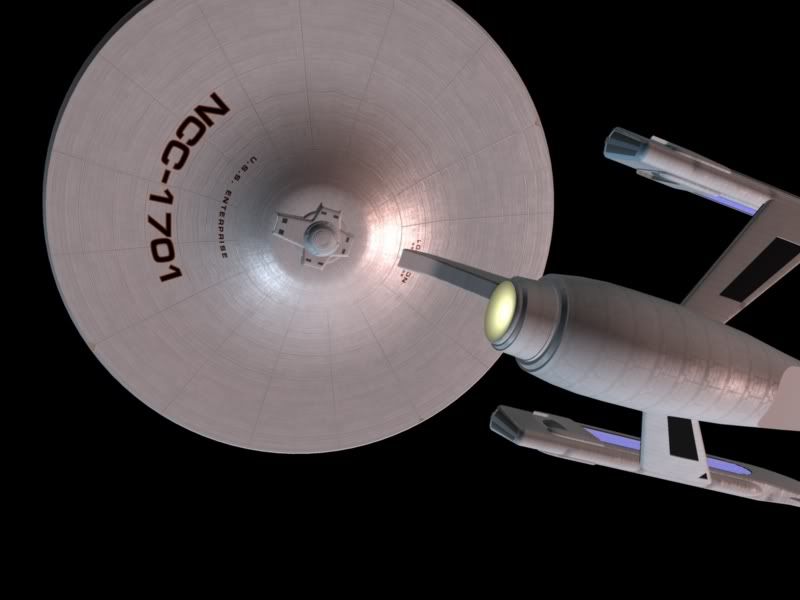31
Finished Works and Works in Progress / U.S.S. Indomitable (A Star Trek Ship WIP)
« on: February 12, 2010, 12:47:43 pm »
Hello again Anim8or community. It's been awhile since I posted here.
Back in the distant swirling mists of time (The 80's) there existed a tabletop roleplaying game by a company called FASA. Star Trek: The Roleplaying Game and Star Trek: Starship Combat Simulator covered gameplay on the ground or in space in the Star Trek universe.
ST:SCS was quite good, and supplemental manuals such as the Federation Ship Recognition Guide listed specifications for both "canon" ships and originals created by FASA. "Flavor Text" was provided for all ships, and it made for an interesting read.
At the time, there was also a magazine called Stardate which primarily dealt with the FASA game in much the same way that Dragon Magazine covered Dungeons & Dragons. There was a section called "Jaynz Ships of the Galaxy" in each magazine where they would detail a new ship class which could be used with the game.
The one that caught my eye in those days was a design by Josh W. Spencer, the Indomitable-class battleship.
Here's the original blueprint:
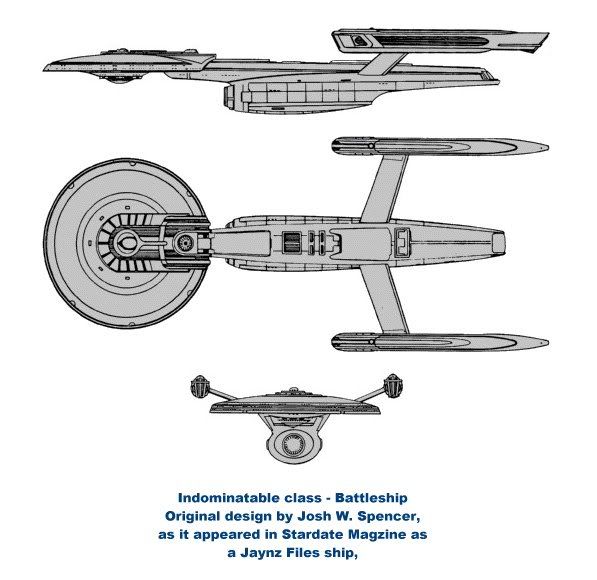
As you can see, it's a "kitbash". Looks like an Excelsior Saucer slapped onto an elongated Enterprise secondary hull with Enterprise warp nacelles.
I'd like to also credit Bernd Schneider and his Ex Astris Scientia (www.ex-astris-scientia.org) website for the awesome ship database contained therein, and a contributor to that site named GUS for his awesome Excelsior reference images.
More to follow...
Back in the distant swirling mists of time (The 80's) there existed a tabletop roleplaying game by a company called FASA. Star Trek: The Roleplaying Game and Star Trek: Starship Combat Simulator covered gameplay on the ground or in space in the Star Trek universe.
ST:SCS was quite good, and supplemental manuals such as the Federation Ship Recognition Guide listed specifications for both "canon" ships and originals created by FASA. "Flavor Text" was provided for all ships, and it made for an interesting read.
At the time, there was also a magazine called Stardate which primarily dealt with the FASA game in much the same way that Dragon Magazine covered Dungeons & Dragons. There was a section called "Jaynz Ships of the Galaxy" in each magazine where they would detail a new ship class which could be used with the game.
The one that caught my eye in those days was a design by Josh W. Spencer, the Indomitable-class battleship.
Here's the original blueprint:
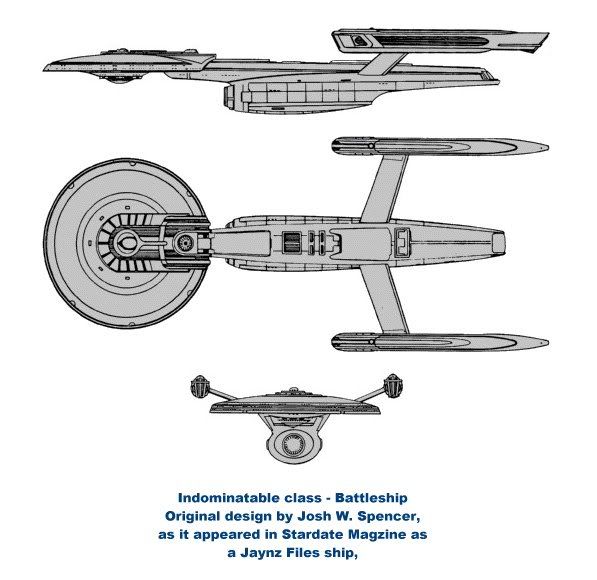
As you can see, it's a "kitbash". Looks like an Excelsior Saucer slapped onto an elongated Enterprise secondary hull with Enterprise warp nacelles.
I'd like to also credit Bernd Schneider and his Ex Astris Scientia (www.ex-astris-scientia.org) website for the awesome ship database contained therein, and a contributor to that site named GUS for his awesome Excelsior reference images.
More to follow...