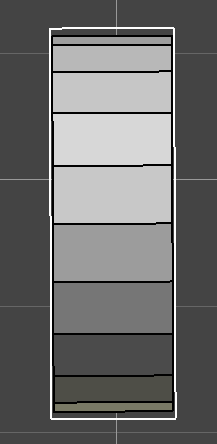I'm not sure if that's even the right word, but it seems like no matter how far I'm zoomed in and I try to rotate something, it always rotates at the same increments.
When something isn't aligned exactly parallel to the ground, my instinct is to rotate it until the lines are straight. If it moves too much, then I zoom in and think it will move at smaller increments relative to how far I'm zoomed in. But it seems to be rotating the same amount no matter how far I'm zoomed in, or how slowly I move my mouse.
Is there a setting to change this sensitivity? I'm guessing not, but I thought I'd bring it up because I can't fix this and it's driving me crazy: