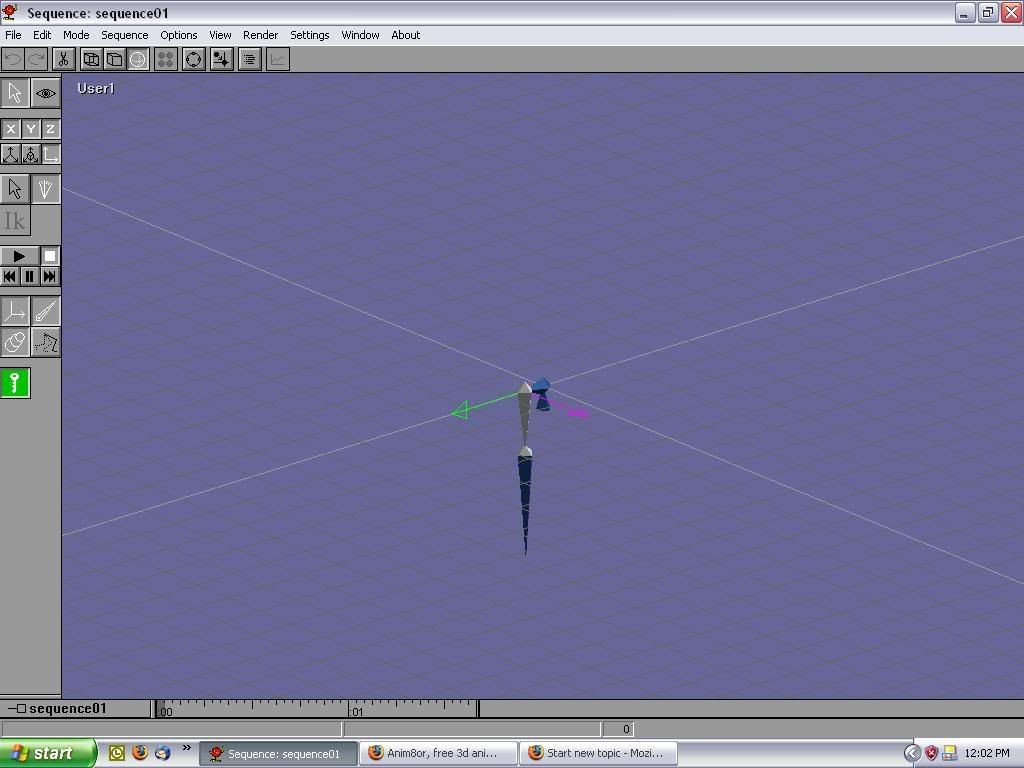1
General Anim8or Forum / Re: texture problum
« on: June 12, 2008, 11:12:53 pm »
oh ok fixed it my bad now I fill so stupid. ok after you select the part you want to put the texture on don't dis select it click the UV tool right away and the texture shows up.
thanks for the help.
thanks for the help.


 I am making a car but when I try to put on the texture its plain white( the side of the pic is plain white)
I am making a car but when I try to put on the texture its plain white( the side of the pic is plain white) sorry cant help you but the video was funny.
sorry cant help you but the video was funny.