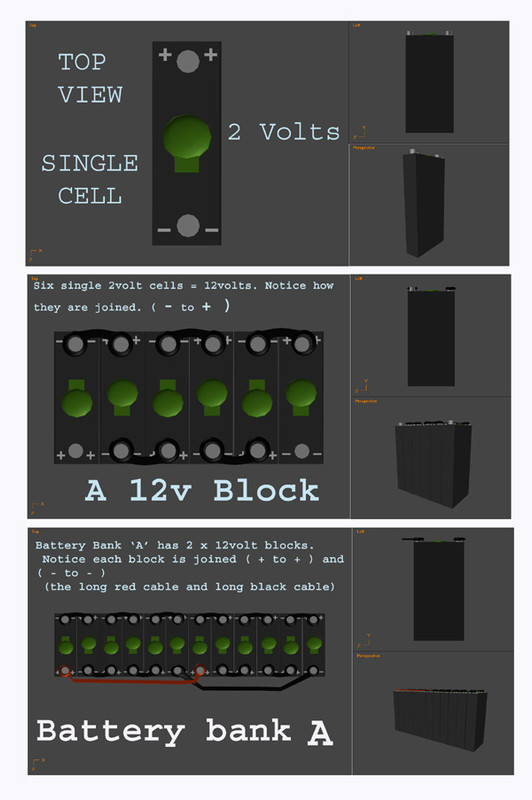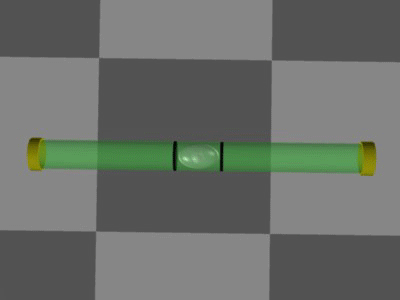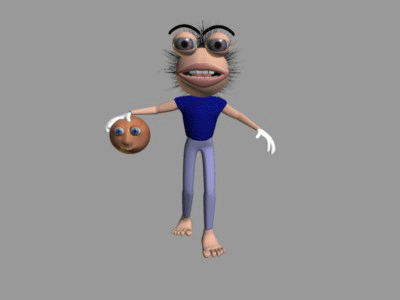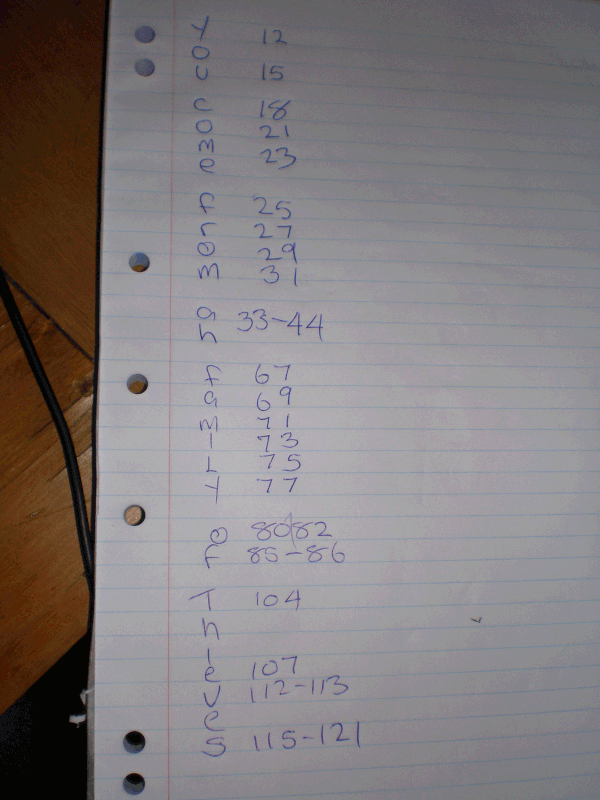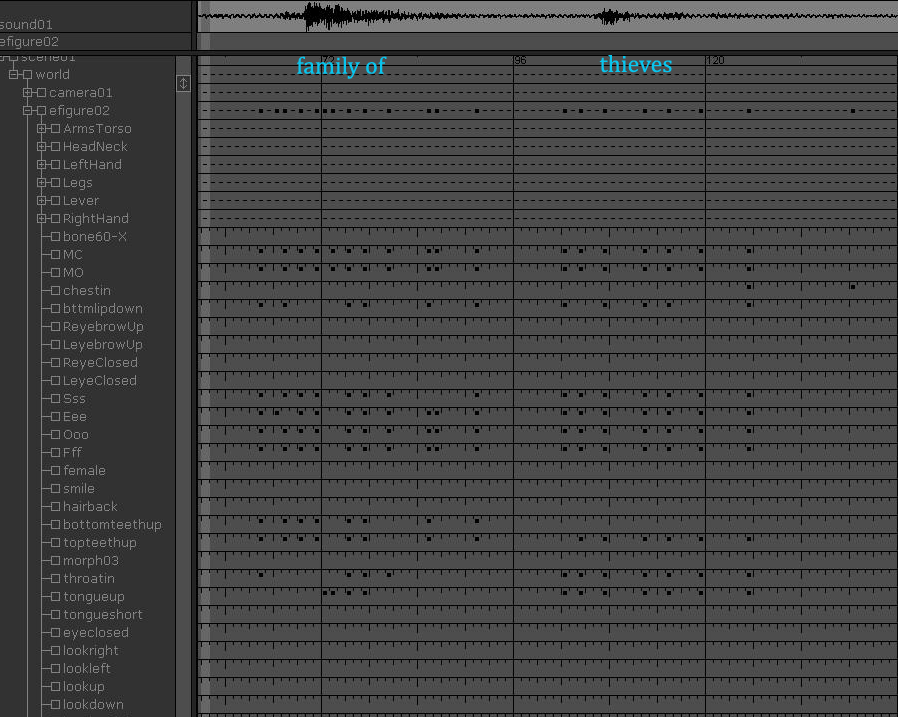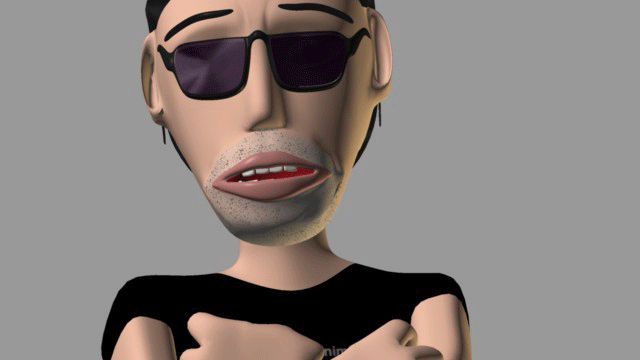Hi again,

I've spent the last wee while, torn on where i should post this. Here, or in the
Lipsync tool thread.
Because of the current work being done on an8 lipsync tool, and because of the pics and short vid which i've made with 'anim8or lip sync' in mind, i've decided to post it here, rather than clog up the lipsync tool thread with, essentially, only my way of doing lip syncing
But by posting here, i'm also hoping it may still be helpfull, somehow, in the building of the an8 lip sync tool, and the syncronization of it into a simple workflow of lip syncing in Anim8or.
First off, here's the example video. (it repeats to show mouth shapes)
So, step 1 is
identifying which phoneme goes on which frame of the timetrack. This is probably the hardest and most important thing i've found with lip syncing, so
steve, theres plenty of crucial work there, and am looking forward to that journey with you.

Up until 'sound and lipsync' coming to anim8or, i've used a trial version of 'magpie pro'. The full version has plenty of bells and whistles, but all u need is a picure of the .wav file with corresponding frame numbers, Magpie trial has a 'select and zoom' function, and 'arrow key scrubbing'. These help tremendously in locating the right frame with the right sound.
I'm old school, so i record the frames like this:

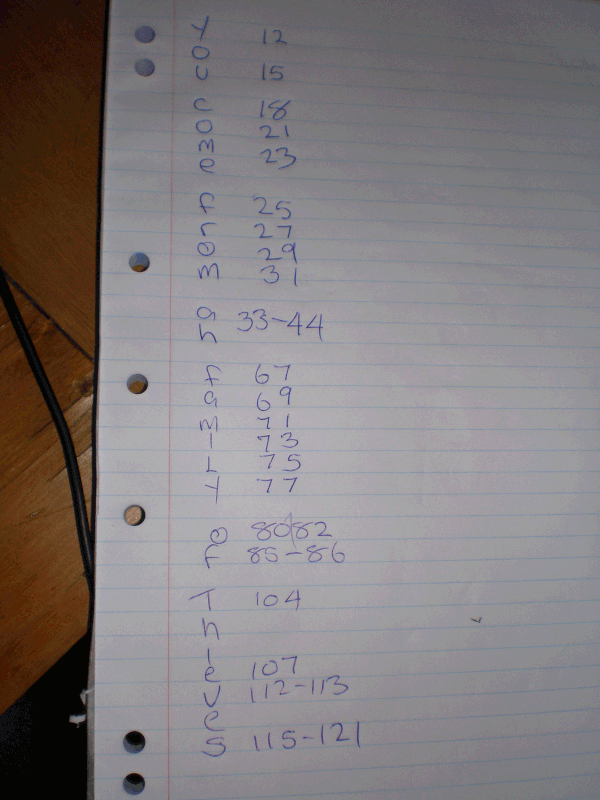
With this info we're good to go.
You'll notice by the numbers in the pic above, that normal speed speech doesn't have a lot of spare frames in a word. In fact, there's often only 2 frames between 1 phoneme and the next. This makes '
Overlapping phonemes where one is transitioning into the other' quite a critical part of getting realistic lip syncl.
Heres the time track with keys set for "family of thieves"
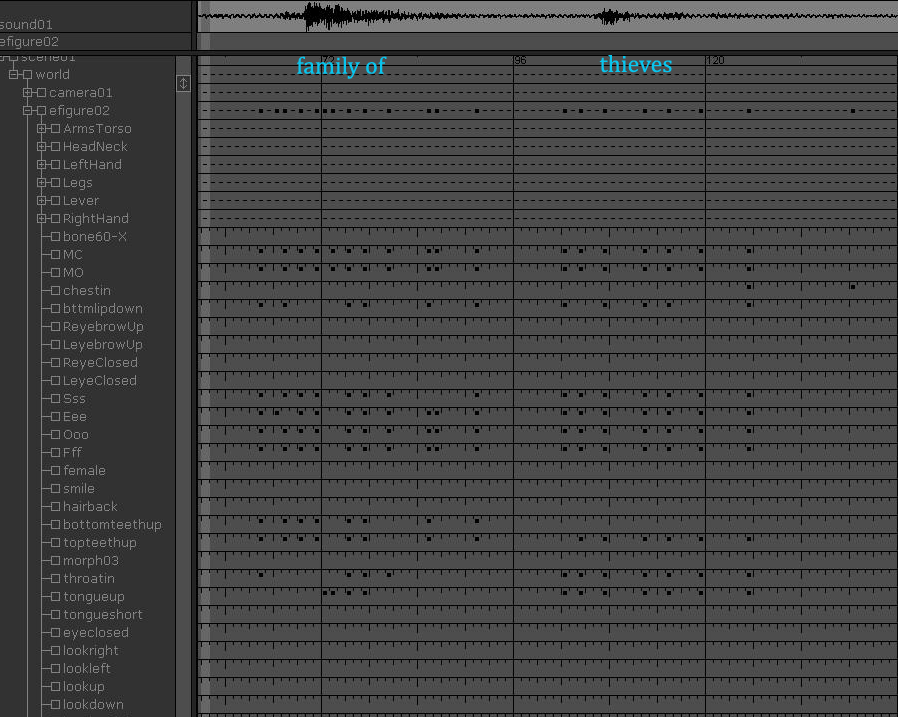
The keying itself is actually quite simple, the trick to realism is being able to use the graph editor to adjust the strength of the keys.
Another important trick is to
allow a mimimum of 1 empty frame between each phoneme key, to avoid 'popping', which really doesn't look good, and wants to be avoided if you want your lipsyncing to look ok.
And heres a gif of the results (because i love making animated .gifs)
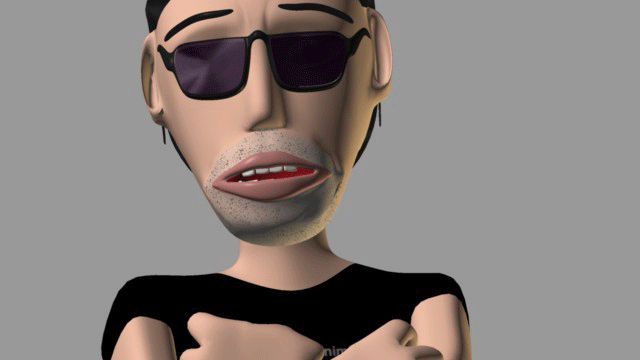
"Family of Thieves"
I'll contiue posting progress of this new 11 second clip as i get through it, and welcome any feedback
Ideas of anim8ors new sound and lipsyncing should be placed in the appropriate threads please.
Thanks.

Audio courtesy of 11secondclub.com Thank you