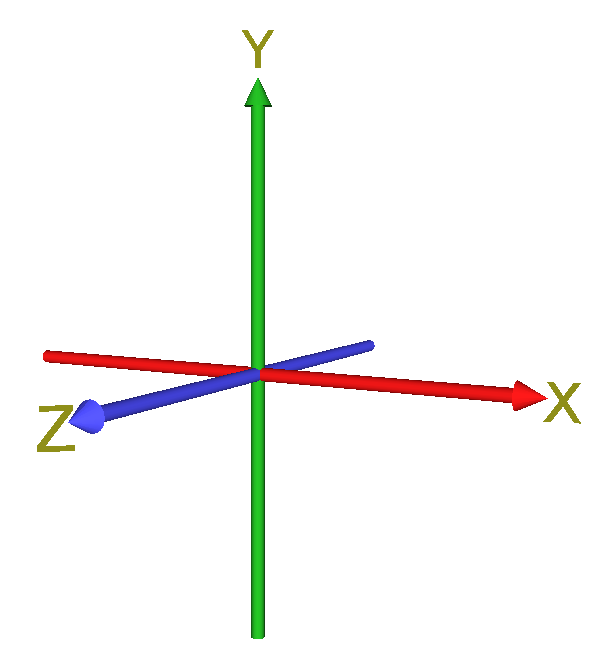27
« on: April 20, 2014, 02:46:49 pm »
It doesn't appear to be euler angles, at least, not the axes I'm using. Here is my sample file.
I am setting a "leaf" part, at a joint "bone" 14, to 90,90,0.0. In order to make it match what it should be, you would need to set -90,90,0. But there's not a simple pattern.
It should look like "expected.png". It results in anim8orresult.png. Also, weird, for that same part 14, is that (anim8or angles only) 90,90,90 is equal in anim8or to 0,0,90, which shouldn't be true if euler. If it were true euler, this would not be true.
Below are my tests of correct euler, vs anim8or.
Expected Anim8or needed to match
90,-90,0 90,90,0
-90,90,0 -90,-90,0
90,90,0 -90,90,0
-90,-90,0 90,-90,0
90,0,-90 90,0,-90
-90,0,90 90,0,90
90,0,90 -90,0,90
-90,0,-90 -90,0,-90
0,0,90 90,90,90 0,0,90
You can also see, that the FBX file (imported into a tool, such as XSI), with those rotations matches my picture...so anim8or isn't straight euler.
Anipov tool, open source, does not convert the rotations properly either to milkshape format, even when "fixed" in anim8or. So this doesn't seem well known unfortunately.


 I do not know if will help, but I am trying to convert euler angles to anim8or relative to bone. Not sure how bvh stored them, but I'm having problems in the final step, which is mapping euler angles to instead axis-angles of the bone XYZ. How perfect did you get that conversion going? (Maybe bvh isn't stored that way, as euler).
I do not know if will help, but I am trying to convert euler angles to anim8or relative to bone. Not sure how bvh stored them, but I'm having problems in the final step, which is mapping euler angles to instead axis-angles of the bone XYZ. How perfect did you get that conversion going? (Maybe bvh isn't stored that way, as euler).
 Does anyone have any help? basically, my angles are in euler XYZ, assuming normal axes, but anim8or's rotations are euler, but about the bone's orientation. I can't figure out how to convert.
Does anyone have any help? basically, my angles are in euler XYZ, assuming normal axes, but anim8or's rotations are euler, but about the bone's orientation. I can't figure out how to convert.