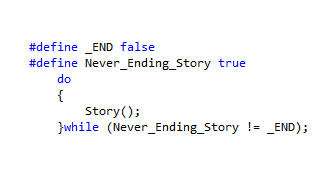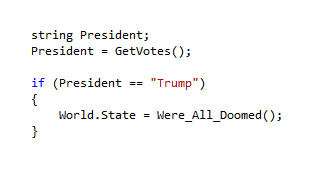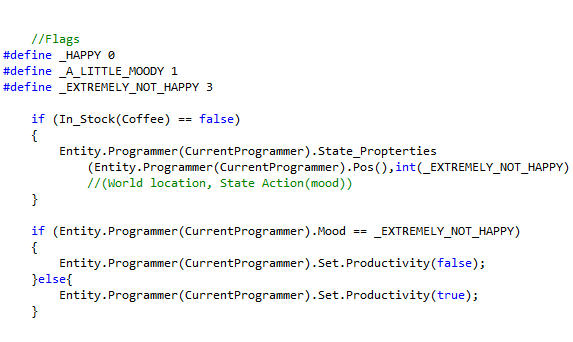16
Finished Works and Works in Progress / Re: Galacticats!
« on: May 31, 2016, 06:05:59 pm »And I'm kind of going more towards digital since that's what I'm working with and I do NOT want to go through actually drawing every frame on paper, nor do I have the equipment to do real cel animation. Sure I could use filters to make it look like paper, but I like how it looks now. It's still going to be traditionally animated, just digitally drawn.I was talking about style and not actual process.



 .
.