1
General Anim8or Forum / Grid Changes?
« on: September 30, 2016, 04:43:29 pm »
When I go into point edit mode with grid enabled and a bunch of points selected, when I move these points they don't retain their position relative to the other points (they don't move in unison).
I am pretty sure that the grid didn't work like this before?
But either way I would like control over whether the points movie in unison (like if all the points where moving like an object does with grid enabled) or whether they move individuality (each point snaps to the grid).
Take for instance, I have a cylinder and I want to move all the points on one end outwards by 1 unit. Right now if I go into point edit mode and select all the points and move them in the Y axis, they will become 1 unit further out but all the points wont be in a circle anymore. The cylinder will end up having a jagged end.
I am pretty sure that the grid didn't work like this before?
But either way I would like control over whether the points movie in unison (like if all the points where moving like an object does with grid enabled) or whether they move individuality (each point snaps to the grid).
Take for instance, I have a cylinder and I want to move all the points on one end outwards by 1 unit. Right now if I go into point edit mode and select all the points and move them in the Y axis, they will become 1 unit further out but all the points wont be in a circle anymore. The cylinder will end up having a jagged end.




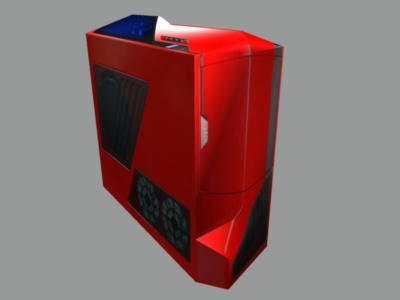

 ).
).


 (quite literally half my room is nothing but boxes)
(quite literally half my room is nothing but boxes) )
) ), so here we go I made my version of a low polygon tree.
), so here we go I made my version of a low polygon tree.