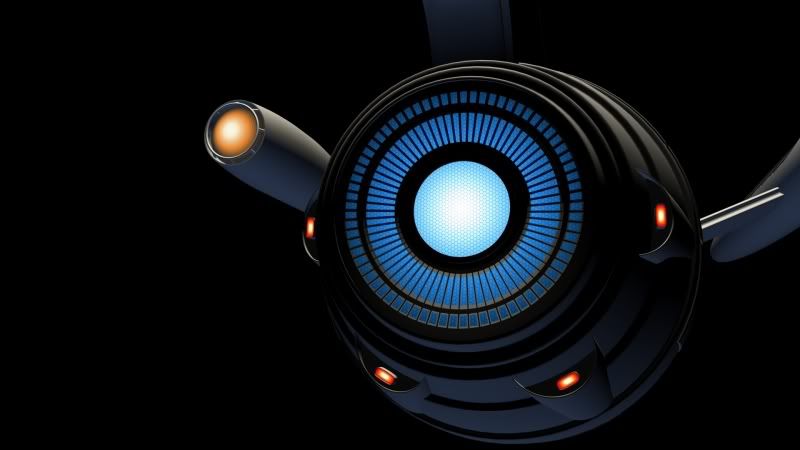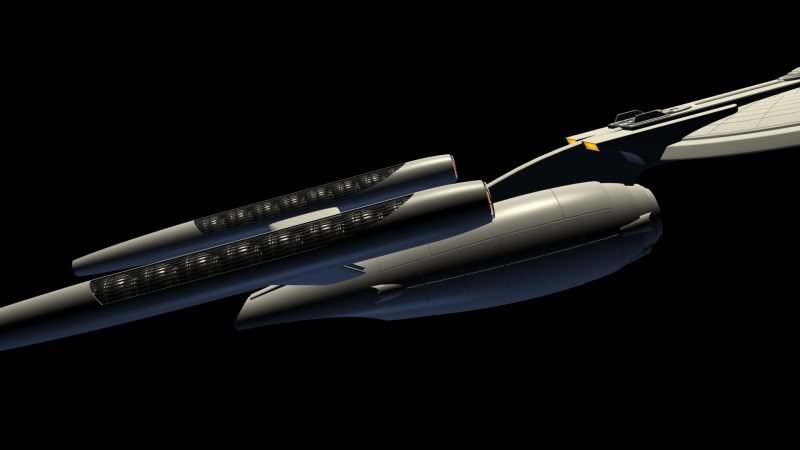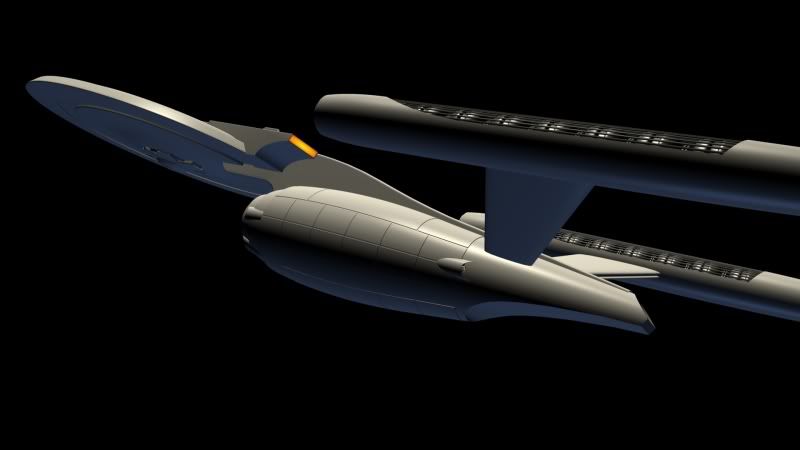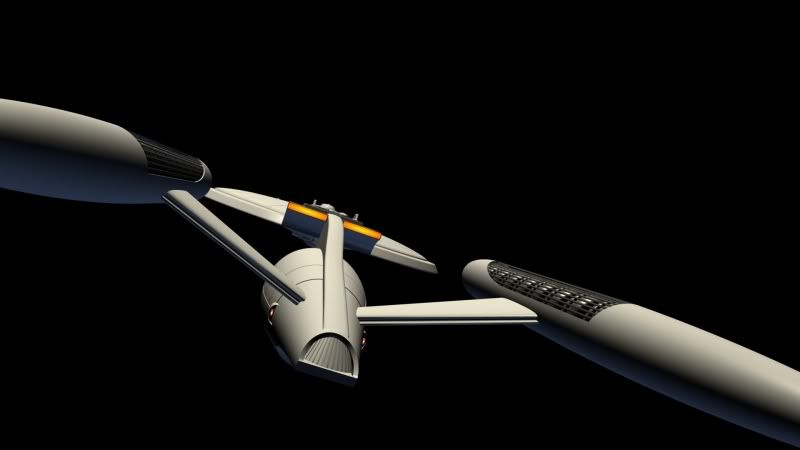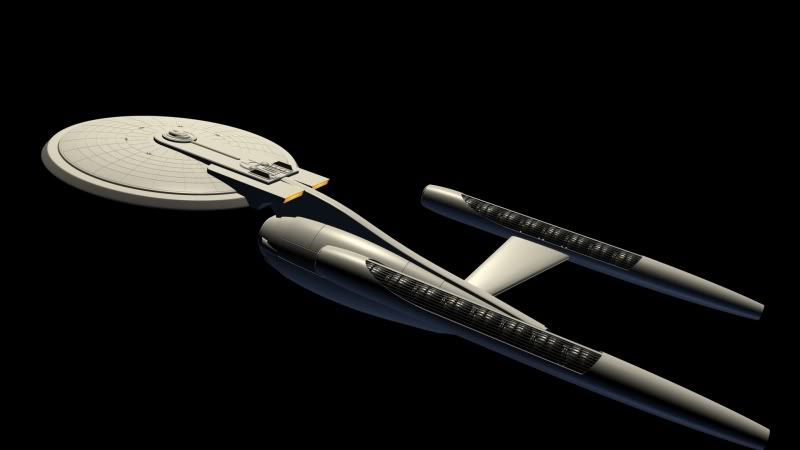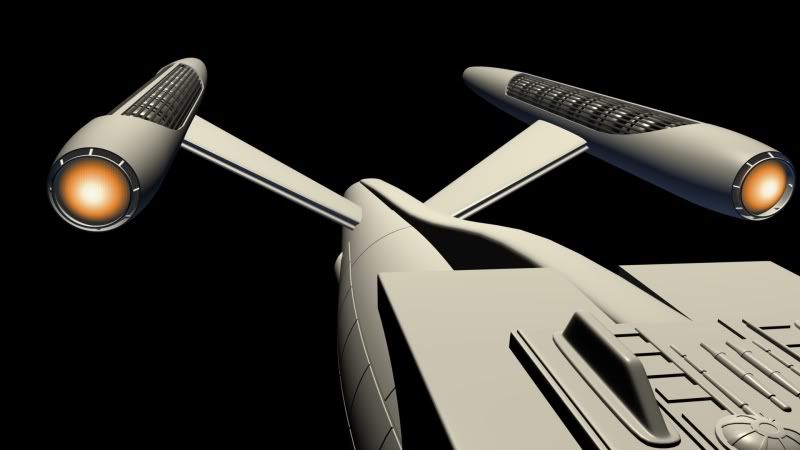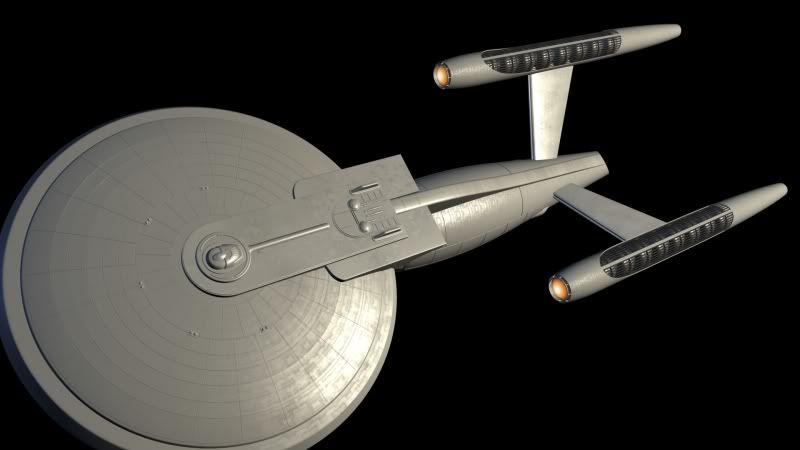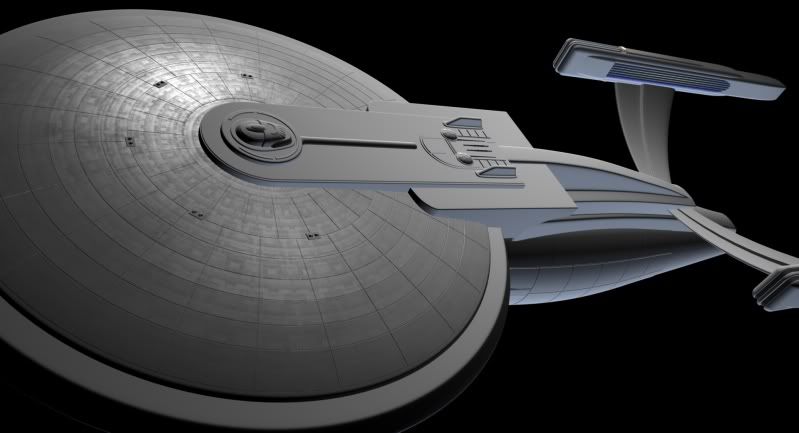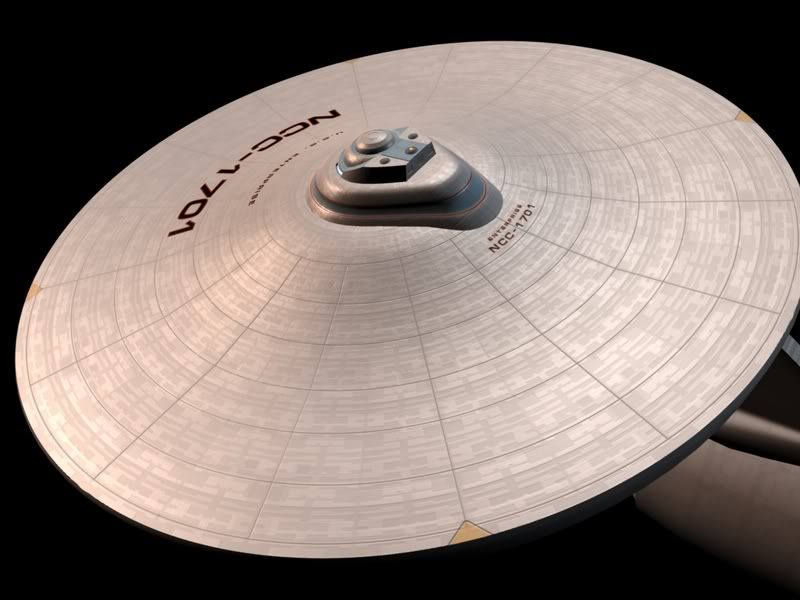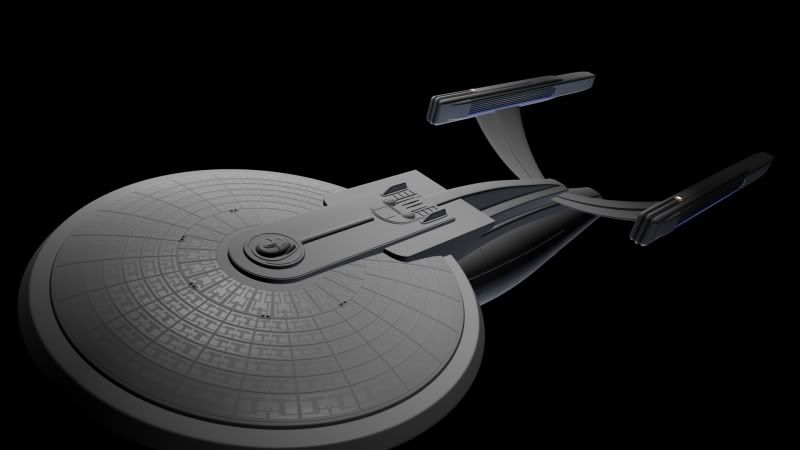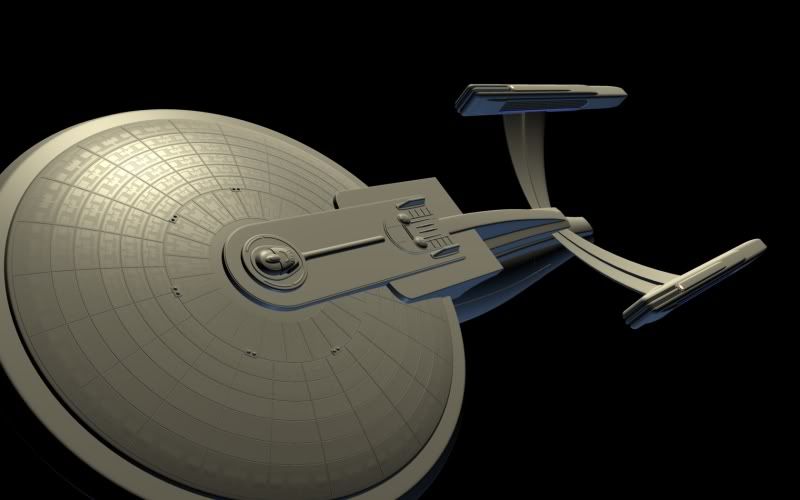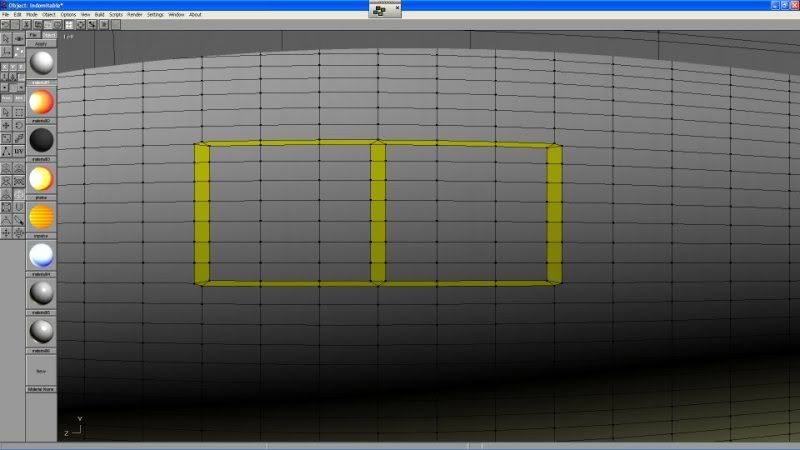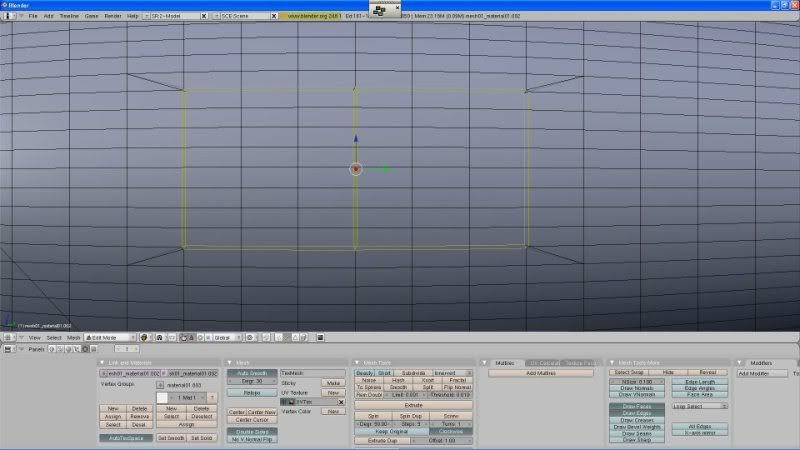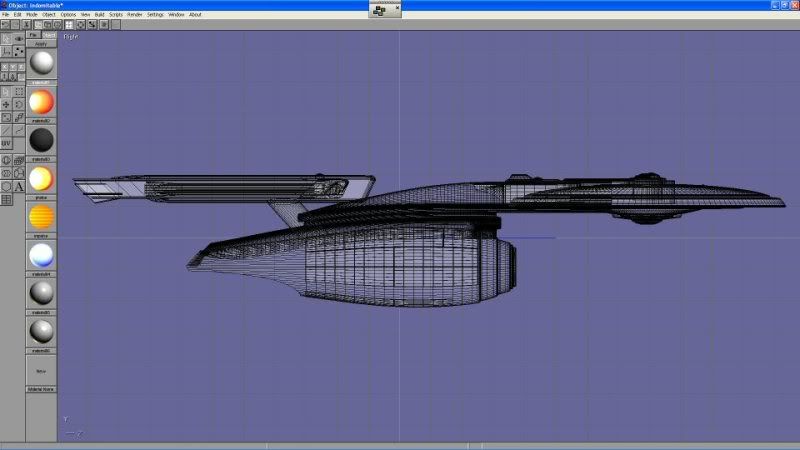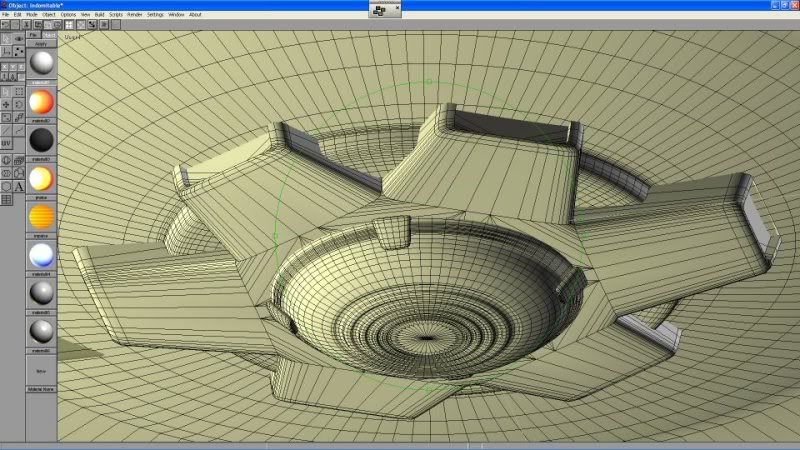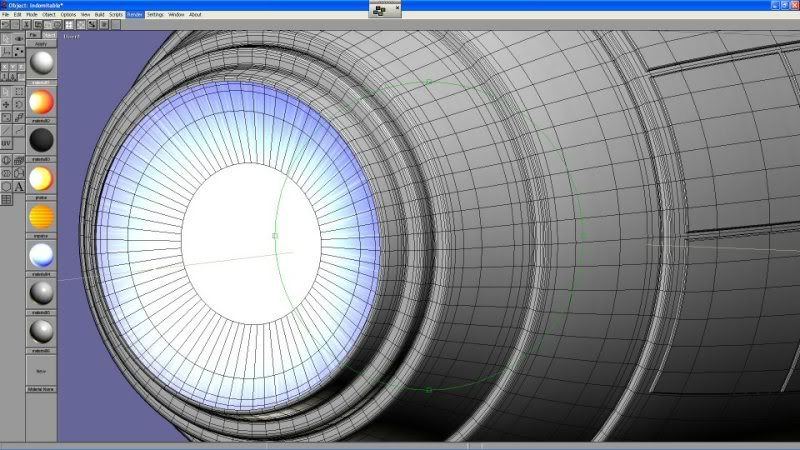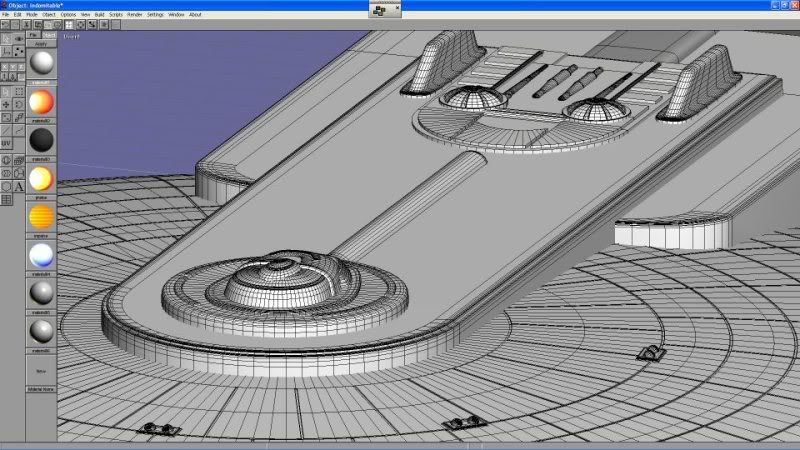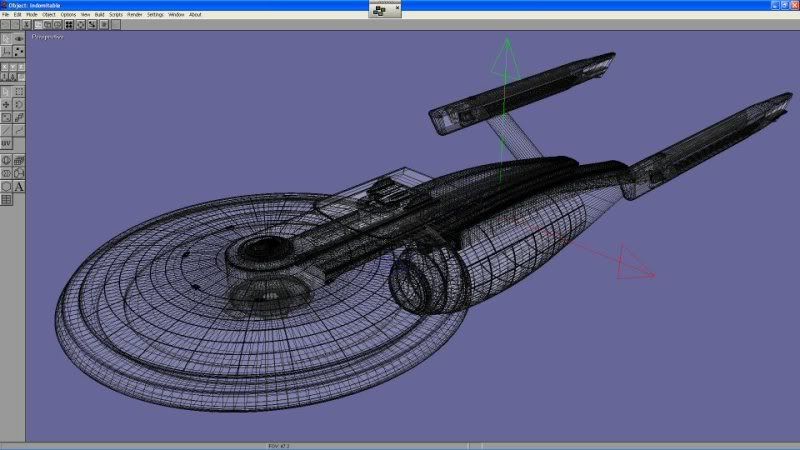Thanks very much, and I certainly appreciate the work you did to contribute to the project.
I've been screwing around with aztec textures for quite a while, trying to get them to look right. As it happens, the method for creating them you guys pointed out here is more or less what I had come up with as well on my older Enterprise project.
I'm not a huge fan of the Polar Coordinates function in Paint Shop Pro 8. The farther out you get from the center, the more your edges get extremely blurry or jaggy. I had managed to comepensate for this somewhat by creating the aztec pattern on a 128 x 128 canvas, then resizing it to 128 x 2048 and saving it as a pattern swatch. Then I used that to flood fill a 2048 x 2048, then applied Polar Coordinates.
One aztec layer honestly doesn't look that great, so what I did then was set the swatch size to 50%, flood filled another layer on top of the first with it, applied PC to that, then set the transparency to about 50%. On top of that I put a steel texture with some blemishing and came up with this for my enterprise model:
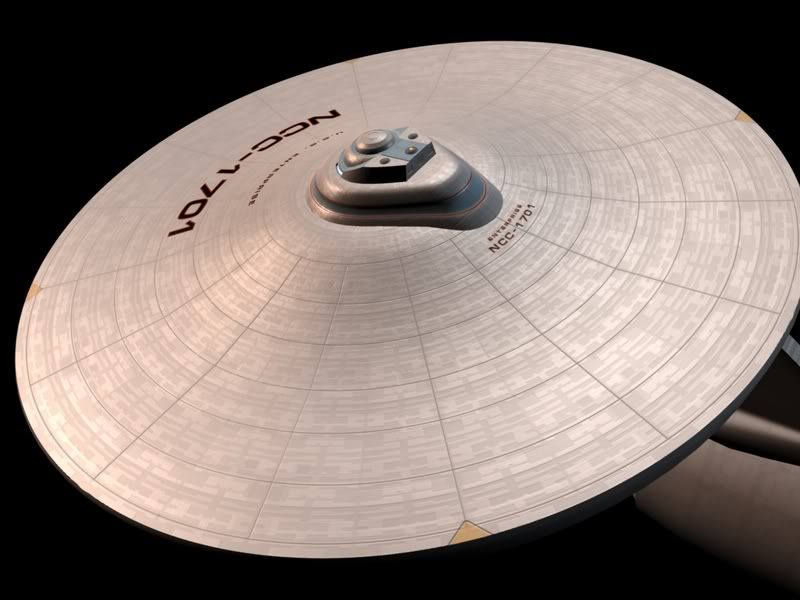
I was reasonably happy with it, and for at least a couple of renders, the bump map seemed to work properly on the hull lines.
And that brings me to bump maps, and why there will be none on this model. I've had no luck with them on any Star Trek ship I've done. They seem to work for a render or two, then like over half of the bump map seems to reverse on render, bumping up where it's supposed to go down, etc. I thought this was something to do with Anim8or, but it did it on Blender as well. I'm not sure why, I tried everything I could think of to fix it. Maybe it's to do with the saucer shape. No idea, but there won't be bump mapping on this model.
With that in mind, I was experimenting around with actually modelling the aztec texture:
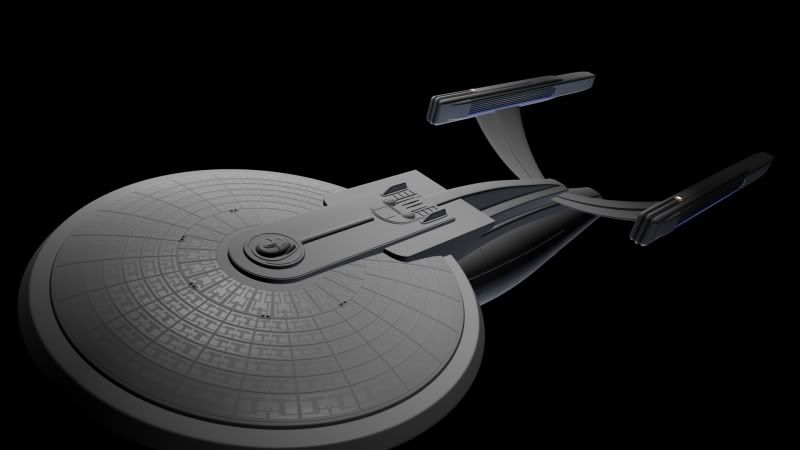
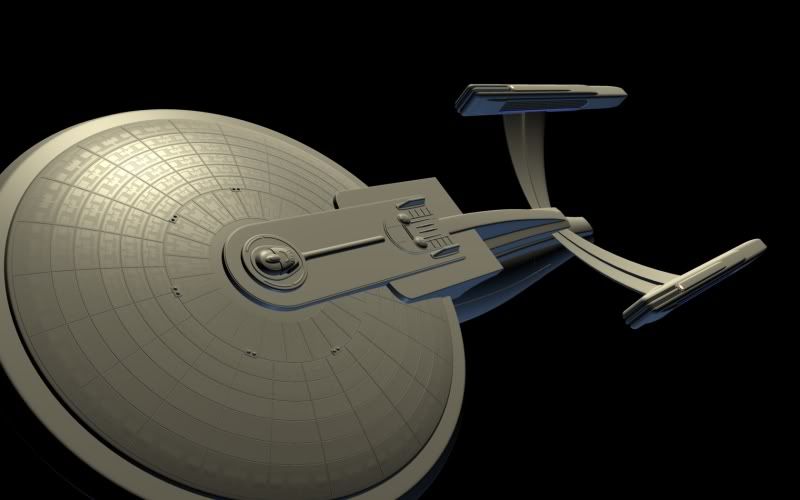
Very high in poly, but lines up perfectly with the existing hull lines, something else you're not going to get with Polar Coordinates.
I think where I will go from here is eliminating the aztec modelling, but rendering it into an image that I will base a texture off of. Should look almost as good, with much cleaner lines than PC.