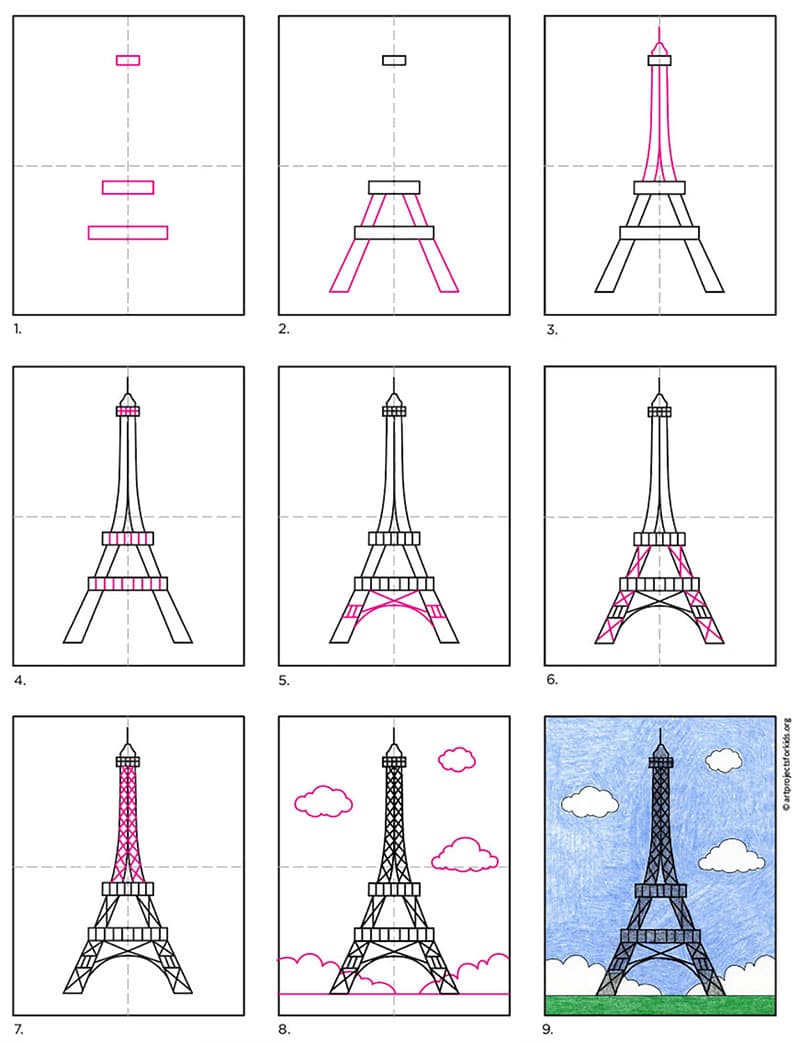16
General Anim8or Forum / Re: What software do you find easiest for compositing animation from Anim8or?
« on: December 12, 2022, 03:33:34 am »
Give it a go rendering into .avi using anim8or. (uncompressed .avi) You're PC just might handle it ok.
Various, (most?), video editing software will take uncompressed .avi. (best quality, large files)
I started long ago, and have stuck with 'sonic foundry vegas video. (now sony have taken over and i'm not sure if there's a free version)
If you can get your hands on an old 'sonic foundry vegas video 4', it has unlimited video and audio tracks.
Problem with using old sonic foundry program is compatability issues with some newer video and audio formats, tho if you stick with uncompressed .avi you'll be right. (format can be changed/video compressed, after final production.)
BUT, Times have changed, and a google for 'free video editing software' shows a whole lot of more recent programs.
None of which i recognise!! Lol
Various, (most?), video editing software will take uncompressed .avi. (best quality, large files)
I started long ago, and have stuck with 'sonic foundry vegas video. (now sony have taken over and i'm not sure if there's a free version)
If you can get your hands on an old 'sonic foundry vegas video 4', it has unlimited video and audio tracks.
Problem with using old sonic foundry program is compatability issues with some newer video and audio formats, tho if you stick with uncompressed .avi you'll be right. (format can be changed/video compressed, after final production.)
BUT, Times have changed, and a google for 'free video editing software' shows a whole lot of more recent programs.
None of which i recognise!! Lol