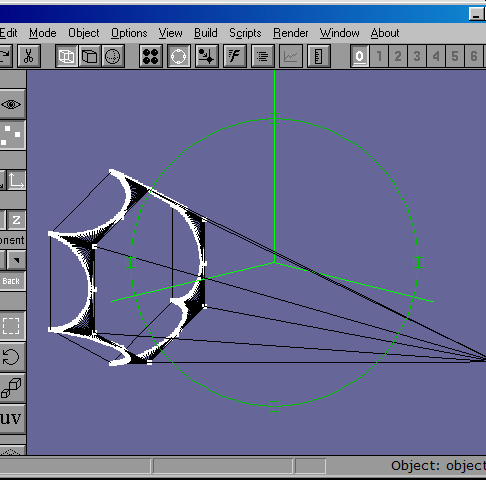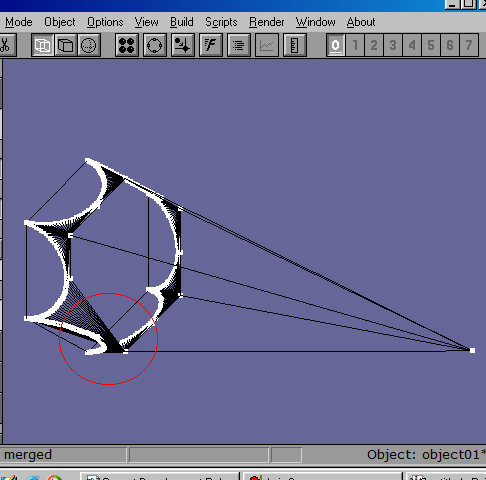121
Ongoing Anim8or Development / Re: Topo Tool
« on: January 28, 2016, 10:15:20 am »
Hmmm... can I just point out one problem/error with your example number 4.3, the 4 tris where you delete the line connecting the mid-top verticies, if you remove this you will not result in 4, but in only 1 triangle in the lower right.
If not then you yourself are also incuring special instances as an8 cannot just fill holes, but instead also has to draw a new line. An8 may not know that you want a new line to connect verticies 1 and 4...
Steve also mentioned the same problem with examples 2 and 3, how does an8 choose which tri to keep? It cant.
Trev
If not then you yourself are also incuring special instances as an8 cannot just fill holes, but instead also has to draw a new line. An8 may not know that you want a new line to connect verticies 1 and 4...
Steve also mentioned the same problem with examples 2 and 3, how does an8 choose which tri to keep? It cant.
Trev