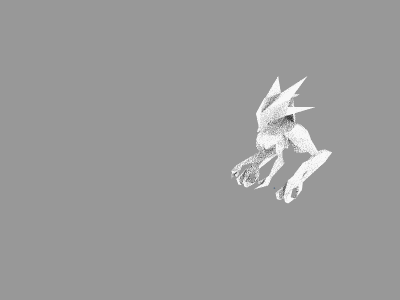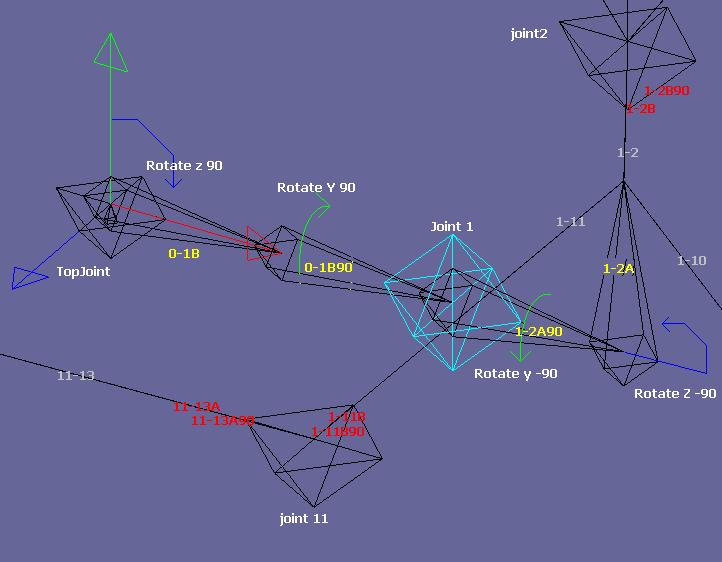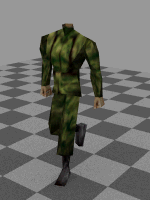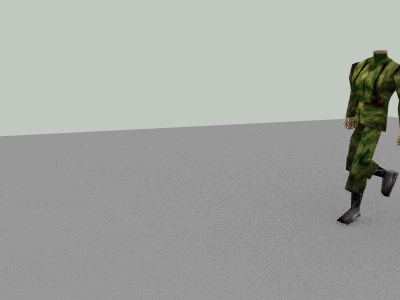136
General Anim8or Forum / Re: Anim8or on Touchscreen Computer
« on: August 26, 2015, 07:28:17 am »
Well, on my phone and back when my Ello Touchscreen worked (Backlight died) LMB-Click was touch. LMB-Drag is Touch-Hold-Drag, RMB-Click was Touch-Hold.
So, the only things not doable are MMB and RMB-Drag.
With Multi-Touch interfaces (Win7+ and Phones) you could maybe do something with multiple touches or guestures and touch.
However, as RMB-Drag is usually zoom Z axis, this can be pinch-zoom.
Actually, you could still use the pinch for the Add-Selection Box, that could work, although people might want it to always zoom.
This leaves MMB as something totally un-usable in a touch interface.
Touch would need a bit of thought as it tends to be the opposit to mouse in regard to touch default spinning and zooming a model, vs mouse default selecting things.
Trev
So, the only things not doable are MMB and RMB-Drag.
With Multi-Touch interfaces (Win7+ and Phones) you could maybe do something with multiple touches or guestures and touch.
However, as RMB-Drag is usually zoom Z axis, this can be pinch-zoom.
Actually, you could still use the pinch for the Add-Selection Box, that could work, although people might want it to always zoom.
This leaves MMB as something totally un-usable in a touch interface.
Touch would need a bit of thought as it tends to be the opposit to mouse in regard to touch default spinning and zooming a model, vs mouse default selecting things.
Trev