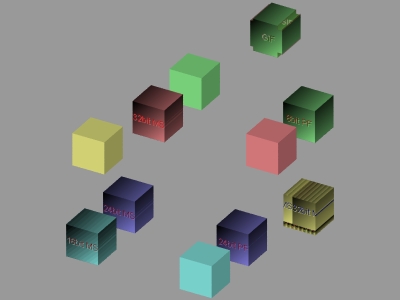http://fgfc.ddns.net/An8bmpTest.zipI attach a sample of bmps that are made in 2 ways, 1 by MSpaint, the other by Pixleformer.
An8 does not only support 24bit, but I would love it for steve to support all formats and get rid of this obscurity.
The zip contains the following:
10 Bmps
1 Gif
1 Test an8 file to see errors
1 Image of all images Property Sheets.
The bmps are of the following formats:
4Bit8Bit16Bit -
MSPaint Output 24Bit24Bit 32Bit -
MSPaint Output 24BitNOTE!: MSPaint converted 16 & 32 Bits TO 24Bit, I include only for completness of table.All Alpha Values are 255 (Opaque) although Im sure that pixleformer doesnt even output alpha in 4 and 8 bit pallets.
It would be great if pallete alpha was supported too.
Gif has red=Alpha0, just to prove it works
So, an8 supports:
8Bit as exported by Pixleformer
24Bit by anything
Gif
4Bit will not crash an8 like it used to, but it loads a corrupt copy (See yellow).
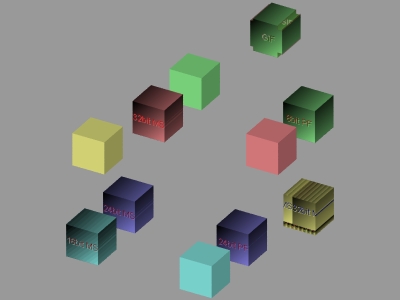
Formats left to right:
16,
24,
4,
32,
8Hope all this helps,
Trev
P.S.
There is one difference I can see between Pixleformer 8bit and MSPaint.
Mspaint has an aditional section
���ì
8Â
ÿ\Fh�h��¬S�¬S�·)_�&.à
ÿ\��&6?LÊXöV��@_��@_�`_¿`_¿°�iìX@_ÐÈXÐÈXìX@_4öV#�@_ü���WordPerfect Graphicsmatt����Y@_ÐÈX��Æ�@_ð�ÐÈXÐÈXd�Pd�P8öVÄöVhJI_¤öVz�@_ ��FÐöVpÚI_�÷�ØÇ¿�¿�W÷�zü�¤â¿�p M(M�ßW�â(M�o�ZéJW�d�o� M(MZVBV���(M�î�÷¿w�ã¢÷¿�÷Vp©�`BY4� £÷¿XV�Z&|Pd�.�BôMO'M�ó÷�¤^��Þ�àÂÇ&|&|÷�à��>$.#1D 0B
7F 16 EC 85 86 38 C2 85
FF 5C 00 00 00 00 46 00
68 0F 68 0F 0C 00 AC 53
02 00 AC 53 7F 16 B7 29
5F 17 26 00 2E 00 E0 85
FF 5C 84 00 00 00 0C 00
1D 00 26 00 36 00 3F 00
4C CA 58 00 84 F6 56 00
18 10 40 5F 18 10 40 5F
01 00 00 00 60 5F 9B BF
60 5F 9B BF B0 0E 69 00
EC 58 40 5F D0 C8 58 00
D0 C8 58 00 EC 58 40 5F
34 F6 56 00 23 1F 40 5F
FC 04 00 00 12 01 00 00
57 6F 72 64 50 65 72 66
65 63 74 20 47 72 61 70
68 69 63 73 00 6D 61 74
00 00 74 00 00 00 1E 00
0F 00 1E 00 10 59 40 5F
D0 C8 58 00 0F 00 1E 00
C6 1E 40 5F 95 F0 00 00
01 00 00 00 D0 C8 58 00
D0 C8 58 00 64 02 50 00
64 02 50 00 38 F6 56 00
C4 F6 56 00 68 4A 49 5F
00 00 00 00 A4 F6 56 00
7A 1A 40 5F 00 00 00 00
00 00 00 00 20 00 00 00
84 05 00 00 00 00 00 02
46 87 00 00 D0 F6 56 00
70 DA 49 5F 01 00 00 00
00 00 00 00 00 00 00 00
00 00 00 00 F7 05 D8 C7
BF 15 BF 05 57 00 00 00
F7 05 7A FC 7F 01 00 00
00 00 00 00 A4 E2 9C BF
00 00 00 00 00 00 00 00
00 00 00 00 00 00 00 00
05 70 00 00 00 00 00 00
00 00 00 00 00 00 00 00
00 00 00 00 00 00 00 00
00 00 20 4D 00 00 28 4D
00 00 18 87 DF 7F 57 01
E2 7F 28 4D 01 00 6F 01
5A 87 E9 4A 57 01 64 13
6F 01 20 4D 00 00 28 4D
00 00 5A 87 56 00 42 87
56 00 00 00 00 00 01 00
16 82 01 00 00 00 28 4D
00 00 87 02 EE 13 F7 BF
77 01 00 00 E3 A2 F7 BF
95 05 00 00 94 F7 56 00
70 A9 0E 00 60 42 59 00
34 14 00 00 A0 A3 F7 BF
00 00 58 00 94 56 82 07
5A 00 26 7C 00 00 00 00
8E 87 50 64 82 07 2E 02
42 F4 4D 4F 27 4D 01 00
86 F3 00 00 F7 05 A4 87
5E 8C 87 04 82 07 00 00
DE 1C E0 8B C2 C7 26 7C
26 7C F7 05 E0 87 99 13
97 04 3E 24 2E 23
Edit -
ok, Something broke in 1163... If a 4bit bmp is in the texture list and an8 tries to load on startup an8 will crash with an illegal opperation in glu32.dll.
So, while being able to import while running, if you close and re-open it will crash again like before and what others have posted.