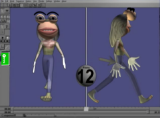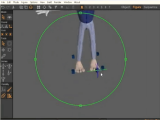Tutorials |
Anim8or Tutorials: |
|
These tutorials are designed to show you how to use Anim8or, whether you are a beginner or an experienced 3D animator. You will find that many techniques are similar to those used in other programs. But 3d animation is an inherently complex endeavor. And minor differences between different programs can be a source of frustration. I hope that these tutorials may be of some use to you. I strongly suggest that you work through the Eggplant tutorial, especially if you are new to 3D modeling. It is designed to introduce you to the concepts of 3D modeling, and especially to how Anim8or modeling works. For an introduction to animation, you should do the A Simple Walk tutorial. |
|
At the lower on this page is a list of links to other sites with Anim8or tutorials. |
|
Finally there are some links to YouTube video tutorials for specific areas of Anim8or. |
Tutorials by Steve: | |
|
How to Make An Eggplant |
|

|
I've had several request to describe how I made the "eggplant" at SIGGRAPH
that was made into a real world statue.
Well, it's done with a simple variation on the block
method which starts with a cube and extrudes and warps its faces.
Click here to learn more.
|
|
Modeling a Hand | |

|
This model of a hand was also built using the block modeling method. Take a look at the tutorial to see how you can make one yourself. |
|
A Simple Walk | |

|
This is an example of how to make a simple walk cycle. There are three parts, in case you want to skip around. It shows how to design a basic character, animate a walk cycle for it, and finally make a short .avi movie of it walking. It's not too fancy, but it shows how to use several parts of Anim8or. Click here to see how. |
Tutorials by Anim8or Users: | |
|
Here are some tutorials created by some talented Anim8or users: |
|
|
Lighting Effects |
|

|
This tutorial by Laszlo Korosi shows some cool lighting effects that you can do entirely in Anim8or, including glows, star bursts and atmospheric effects. There are some cool animated images to see, too. Click here to learn more. |
|
Interior Lighting Effects |
|

|
Another excellent tutorial by Laszlo Korosi shows step by step how to do realistic interior lighting. Click here to learn more. |
|
Shadows |
|

|
This tutorial by Laszlo Korosi shows how to add shadows to your projects. Shadows increase the realism dramatically. Click here to learn more. |
|
Springs and Coils |
|

|
Learn to make springs and coils and other curly things. Lloyd Shoenbach's latest contribution shows how to use Anim8or to make them all. Click here and see for yourself. |
|
Tires and Jet Engines |
|

|
This tutorial shows how to make tires, dragster tires, and simple jet engines. It was written by Duane McCollough. Click here to learn how. |
|
Reflections |
|

|
Want to learn how to make images with reflections? These notes by Lloyd Shoenbach show how to use Anim8or and Paint Shop Pro to create reflections on flat surfaces. Click here to learn how. |
|
Toon Rendering Notes |
|

|
Want a quick way to make your models into toons? Check out this simple technique here described by the very talented jeb. It's based on an idea by donkeyslayer. |
|
Animated Writing Notes |
|

|
Have you ever wanted to animate a pencil writing a message? Then take a look here at this inventive scheme devised by jeb. |
|
Focal Blur |
|

|
Laszlo Korosi has another tutorial showing how to make a focal blur effect using Anim8or and Paint Shop Professional. It's not true focal blur, but it's quite effective and uses Anim8or in some clever ways. Click here to learn more. |
|
Focal Blur (2) |
|

|
Steve McQueen also has written a tutorial showing how to make a focal blur effect using Anim8or and Paint Shop Professional. It uses the Render Depth Channel feature that was added in v0.85. Click here to learn more. |
|
Boolean Subtraction |
|
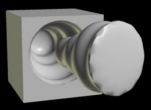
|
Laszlo Korosi wrote another great tutorial on Boolean subtraction. You can use one object to carve out a section of another with this useful technique. |
|
Morph Targets |
|

|
VBSmiles wrote this tutorial on using
morph targets
to make a flag wave in the breeze.
If you want to learn how they work this is the place to go.
|
Links to Other Sites with Anim8or Tutorials: | |
|
These are links to Anim8or tutorials on other web sites. If you know of any others that you think I should include here, let me know. |
|
|
Here is a flash tutorial that give step by step instructions for using Anim8or. It comes in two parts: Getting Started Part 1 and Getting Started Part 2. It's probably best to do part 1 before you do part 2. |
|
Links to YouTube Tutorials using Anim8or: | |
|
Intermediate Tutorials: |
|
This is a tutorial by johnar that show you how to make a walk cycle. |
|
This is an entertaining three part tutorial by johnar. It stars Fred, one of Johnar's humerous characters that shows you how to use Morph Targets to create easily animatable eyes. You can express multiple emotions by blinking, looking around and raising the eyebrow by applying the different Morph Targets throughout your animation. Part 1 shows you how to build to basic elements of an eye. Part 2 adds the Morph Targets that you need to animate it, and part 3 put it all together in the Scene editor for the final animation. |
|
Advanced Tutorials: |
|
This tutorial by raxx builds a realistic model of a frog. It is fairly detailed and goes by rather fast, so you will need to watch closely. It shows several valuable techniques in model building. It is a screen capture of a frog that he modeled and rendered in Anim8or for Anim8or.com's Community Collaboration Challenge. Hint: to play the video at 1/4 speed, click on the Settings "gear" in the lower YouTube window toolbar, then click on the "Speed" entry and select "0.25". |
|
This is another great tutorial by johnar that show you how to use Inverse Kinematics to reduce the time you need to animate complex characters. |